

Philip is an illustrator and environment designer from New Zealand with a passion for science fiction and fantasy art. His specialty is painting environments digitally.
Do you struggle drawing landscapes and backgrounds? Maybe you have a hard time getting started? Or you try to copy a scene by your favorite artist and the result just isn’t the same? It can be overwhelming at times… and frustrating!
It doesn’t have to be that way! We’ve designed this course specifically for people like you. In this course, you’ll learn from a professional environment designer, Philip Sue, as he shows you his process for creating breathtaking landscapes in an easy-to-follow, straightforward way.
In this beginner-friendly course, you’ll learn the basic concepts for mastering this craft. You’ll learn about atmospheric perspective, fore-, mid- and background planes, lighting scenarios, grayscale compositions, and loads more!
You’ll discover techniques to lead the viewer’s eye, add detail, build a sense of scale and depth and quickly change your color schemes. With each lesson’s assignment, you’ll be able to put into practice the knowledge you’ve acquired. By the end of this course, you’ll be able to create a beautiful environment of your own and have a great new skill set under your belt! Your audience will be wowed by your talent! Ready to jump in?
Meet your course instructor, Philip!
In this video, you’ll get an overview of what’s in store in this fascinating course. Philip will also show you some of his gorgeous background illustrations. You won’t want to miss these!
To start off on the right foot, Philip will show you various basic grayscale composition sketches and explain why it’s important to get this right. You’ll also learn the importance of working with values and shapes.
You’ll see that following this step-by-step method will make designing landscapes seem like a breeze!
INCLUDED:
1 Assignment
Resources and Tips PDF
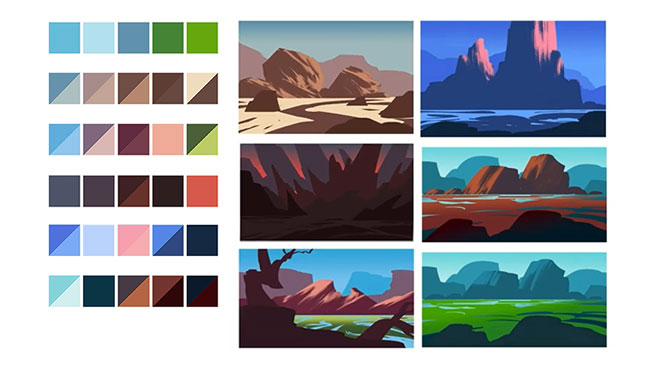
Brighten up your scene with color! Philip gives you a simple but well-rounded intro to colour, including the balance between warm/cool colors in lighting and shadows. You’ll also get handy tips to make your life easier when painting, such as clipping masks and pixel-locking layers.
You’ll learn how to easily and quickly colourise the grayscale compositions which you created in the previous lesson.
INCLUDED:
1 Assignment
Color Palettes Reference Sheet
Downloadable Brush Set
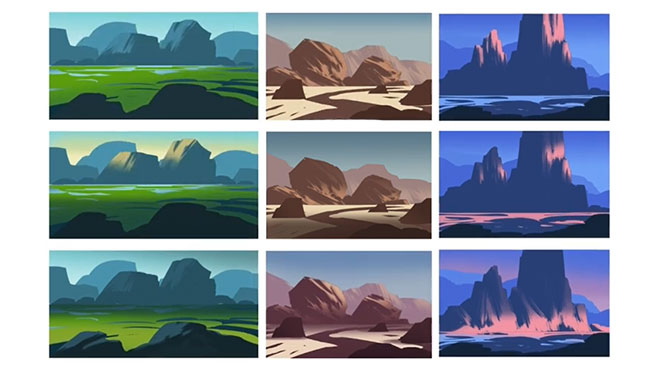
You’ll discover how to paint multiple lighting scenarios using the same simple palettes and cool tricks for creating illusions of shadows and lighting.
You follow along as Philip designs several different lighting scenarios, showing you his exact step-by-step process.You’ll be able to recreate these effects as you work through the assignment for this lesson.
INCLUDED:
1 Assignment
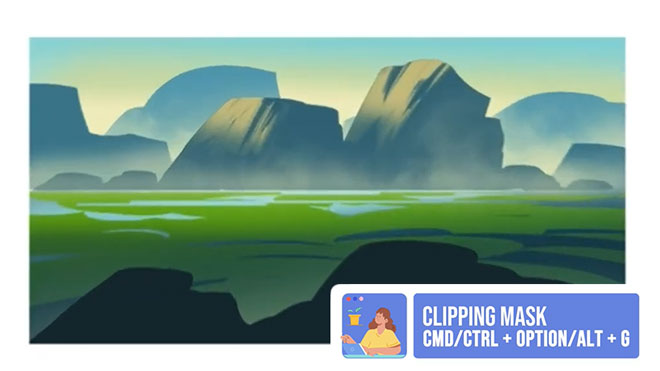
Discover an essential element to create the illusion of depth: atmospheric perspective!
By employing this awesome concept, you’ll be able to push objects further back in the distance to another plane. Philip will show you how to do this using various tools and also how to work with detail to make some elements appear farther away or closer in the foreground.
INCLUDED:
1 Assignment
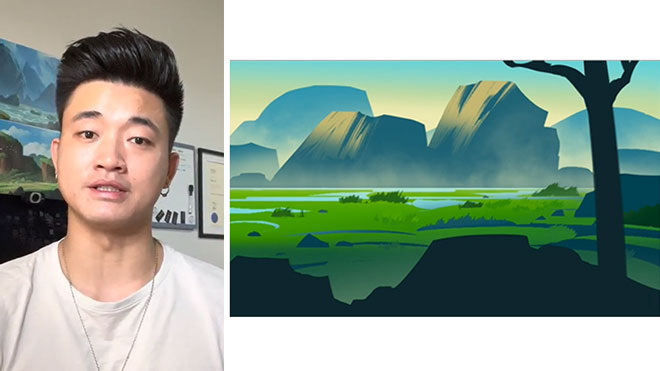
In this lesson, you’ll learn how and why to populate your scene with natural objects. Philip will discuss how populating your scene can push your narrative and also build a sense of scale and depth. He will also demonstrate simple ways to achieve this, using elements such as grass, bushes, trees, rocks, etc.
INCLUDED:
1 Assignment
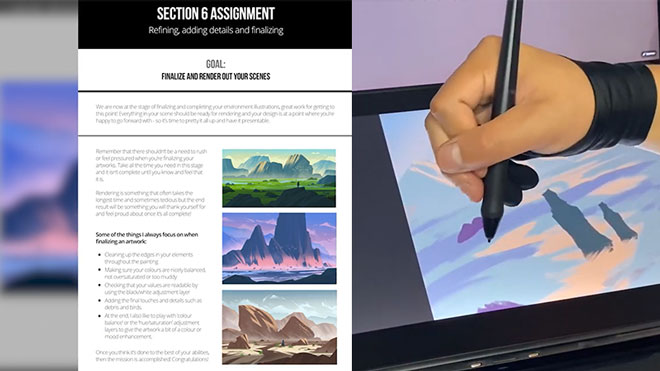
In this final stage, you’ll follow the steps to refine your image to make it interesting and lively. Philip will explain how to clean up edges; add details and effects, like dust to create movement; employ cool effects using filters and adjustment layers and more!
At the end, you will have a beautiful, polished landscape painting that you can show off to your friends, family, and followers!
INCLUDED:
1 Assignment
3 layered illustrations (PSD)
Course rating
(Based on 684 reviews)

Philip is an illustrator and environment designer from New Zealand with a passion for science fiction and fantasy art. His specialty is painting environments digitally.
Follow Philip on
Full bio21 Draw is an online learning community where students of all skill levels can learn how to be a better artist. Our contributing artists and instructors are the best in the world.
Our streaming platform on www.21-draw.com makes it possible for anyone to watch hundreds of video lessons by industry legends who have worked for Disney, Marvel, DC, Dreamworks, Pixar & more. A membership gives full access to our streaming platform.
On books.21-draw.com you can buy our popular learn-to-draw ebooks and physical books, separate from the courses, and they too are also delivered to you by the heavyweights of the art industry.
Membership includes unlimited access to all 55+ courses taught by the world’s best artists PLUS new courses as they are released.
Each class includes 10-20 video lessons that are 7 minutes long on average. Most classes include exercise sheets, assignments, and layered PSD or PNG files.
Some classes include the ability to chat with the instructor in a public forum, e.g. if you want feedback on your artwork.
Yes! When you complete a 21 Draw course, you will receive a certificate of completion, which you can download and share with your friends, relatives, co-workers, and potential employers!
21 Draw courses are on-demand (pre-recorded) video tutorials that you can watch online with any digital devices anytime and for an unlimited number of times! This means you can easily watch (and rewatch) them at your own pace and convenience.
We have classes for all levels, even for those with zero drawing experience. In general, artists at all levels can benefit from these courses—whether beginner, intermediate or advanced.
Many lessons in our courses apply to both digital and traditional art. In a few tutorials, digital drawing software, e.g. Photoshop or Procreate for iPad is required. However, for the majority of lessons it is more about the underlying concepts and all that is needed is a pen and paper.
You can download the course resources (exercise sheets, assignments, PSD files, etc.) from the site, but you cannot download the video lessons to your computer.
Normally it costs $235/year. However, there is a special sale running now for a limited time: Save 75%! This means you can get an annual membership for just $59 USD/year.
If you purchase the annual membership at a discounted price, it will remain at that price for each consecutive year, so long as your membership is not cancelled.
If for any reason at all you are unhappy with our courses or feel it isn’t what you are looking for—then just fill out this form or email us at [email protected]. We’ll be more than happy to give you a full refund within 30 days of your first purchase. No questions asked. Just a guarantee you can trust.
You can easily cancel your membership renewal on your My Account page. Follow the prompts to cancel (Billing > Change Plan > Cancel Membership) and your membership will immediately be terminated. Please note: Refunds ONLY possible within 30 days after the date of purchase.
If you have more questions, please check out our Knowledge base or write to us here. We’re happy to assist in any way we can!
