
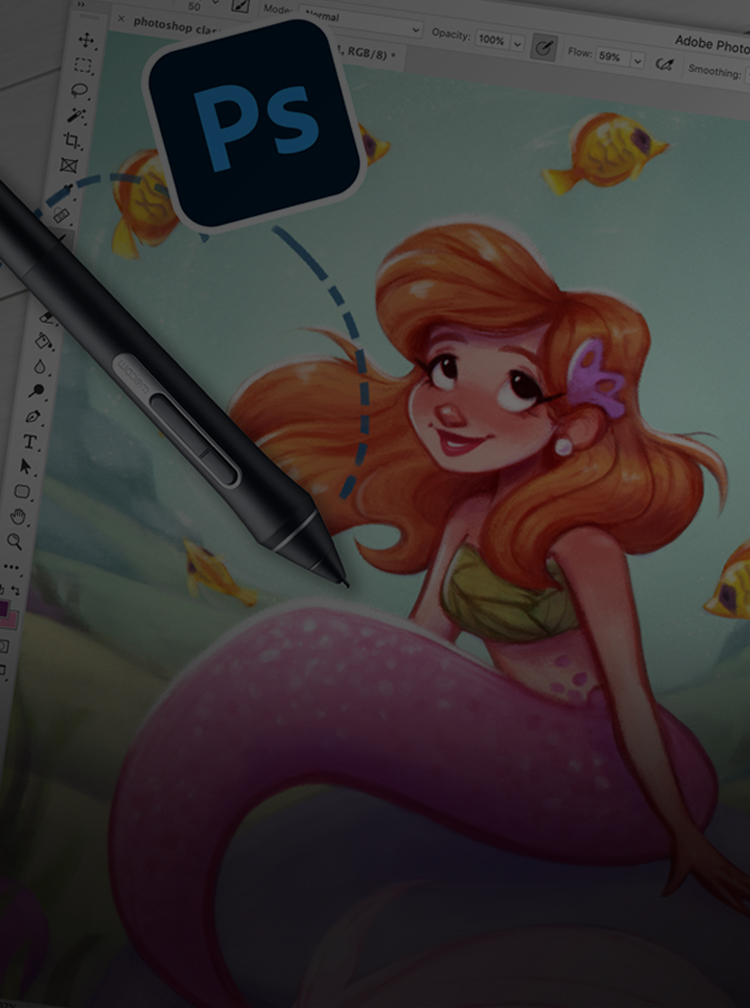
Erika Wiseman is a freelance digital artist with a Bachelor’s in Fine Arts. She has been creating art for over 15 years and made a name for herself on Instagram.
In this course, Erika teaches you a tried-and-proven painting method that changed her whole relationship with digital art! In the past, she used to struggle with creating clean linework digitally, becoming frustrated with the long process and unsatisfactory results.
Today, she’ll walk you through her entire workflow of creating a beautiful illustration completely digitally from start to finish! You’ll learn pro tips and techniques to take your artwork to the next level, that will wow your audience and make you proud!
Erika will show you exactly what tools and features to focus on and which ones are non-essential to digital art. You’ll get a well-rounded overview of everything you need to know about digital drawing and painting in Photoshop, so you have the needed tools and confidence to create your own amazing artwork!
Photoshop may seem a little overwhelming at times. But rest assured that with Erika as your teacher, she’ll dispel any confusion, focusing ONLY on the essential tools for drawing.
Since the brush tool is the most important one for a digital artist, she will go over it in detail. You’ll learn its ins and outs, so you can adjust it to feel as natural and smooth as a regular pencil or paintbrush!
INCLUDED:
1 Assignment
List of Recommended Brushes
Photoshop Guide
One of the all important questions: How to start off your sketch digitally? You’ll learn exactly how in this lesson.
Erika will guide you through her entire sketching process and show you nifty tricks to help you on the way, such as: flipping your canvas to ensure your artwork is balanced, using the handy Liquify feature to adjust parts of your sketch, and duplicating layers to save previous versions, which you can restore if you need to!
INCLUDED:
1 Assignment
1 Line-art image
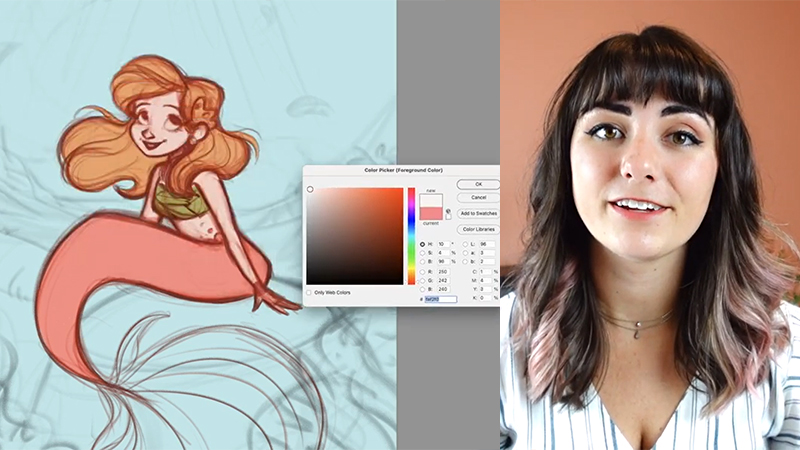
In this lesson, Erika will discuss how to choose colors, different factors to consider and tips for creating a harmonious palette.
Follow along as she walks you through her entire coloring process and learn cool tricks along the way, such as: using the Clipping Mask and adjustment tools to easily change individual colors and locking pixels to prevent accidently coloring outside the lines.
INCLUDED:
1 Assignment

At this phase, Erika tweaks the illustration more by darkening some areas, painting over some messy sketch lines, and do some blending to give it a polished look.
You’ll also discover a great time-saver tool: Masks! A mask will allow you to hide and reveal certain parts of your layer without permanently erasing them.
INCLUDED:
1 Assignment
2 Bonus images

Let’s dive into the wonderful world of painting backgrounds!
Erika will demonstrate the tried-and-proven methods she uses to create them and explain essential concepts, such as how lighting affects your choice of color tones and understanding the division between the foreground, midground and background planes.
INCLUDED:
1 Assignment

Discover useful tricks to unify the characters and background smoothly, making the environmental lighting and color affect the character in a realistic way. This prevents your character appearing out of place in the environment, avoiding that ‘cut-and-paste’ feel.
INCLUDED:
1 Assignment

In this final lesson, the last few adjustments will be made to make the entire illustration pop with magic. Erika will teach you about ‘Adjustment Layers’ that sit on top of the layers like a filter. They can be adjusted separately from the artwork, giving you even more flexibility.
Learn how to add effects like blur, texture, contrast, the cool ‘Chromatic Aberration’ and perhaps a new tone that unifies the color palette of your illustration even more!
INCLUDED:
1 Assignment
1 Layered Photoshop File
Set-by-Step Process File
Final Image
Course rating
(Based on 54 reviews)

Erika Wiseman (aka Erika the Goober) is a freelance illustrator and character designer who lives in the US. She loves drawing cute, colorful things and experimenting with new drawing techniques.
Follow Erika on
Full bio21 Draw is an online learning community where students of all skill levels can learn how to be a better artist. Our contributing artists and instructors are the best in the world.
Our streaming platform on www.21-draw.com makes it possible for anyone to watch hundreds of video lessons by industry legends who have worked for Disney, Marvel, DC, Dreamworks, Pixar & more. A membership gives full access to our streaming platform.
On books.21-draw.com you can buy our popular learn-to-draw ebooks and physical books, separate from the courses, and they too are also delivered to you by the heavyweights of the art industry.
Membership includes unlimited access to all 60+ courses taught by the world’s best artists PLUS new courses as they are released.
Each class includes 10-20 video lessons that are 7 minutes long on average. Most classes include exercise sheets, assignments, and layered PSD or PNG files.
Some classes include the ability to chat with the instructor in a public forum, e.g. if you want feedback on your artwork.
Yes! When you complete a 21 Draw course, you will receive a certificate of completion, which you can download and share with your friends, relatives, co-workers, and potential employers!
21 Draw courses are on-demand (pre-recorded) video tutorials that you can watch online with any digital devices anytime and for an unlimited number of times! This means you can easily watch (and rewatch) them at your own pace and convenience.
We have classes for all levels, even for those with zero drawing experience. In general, artists at all levels can benefit from these courses—whether beginner, intermediate or advanced.
Many lessons in our courses apply to both digital and traditional art. In a few tutorials, digital drawing software, e.g. Photoshop or Procreate for iPad is required. However, for the majority of lessons it is more about the underlying concepts and all that is needed is a pen and paper.
You can download the course resources (exercise sheets, assignments, PSD files, etc.) from the site, but you cannot download the video lessons to your computer.
Normally it costs $235/year. However, there is a special sale running now for a limited time: Save 75%! This means you can get an annual membership for just $59 USD/year.
If you purchase the annual membership at a discounted price, it will remain at that price for each consecutive year, so long as your membership is not cancelled.
If for any reason at all you are unhappy with our courses or feel it isn’t what you are looking for—then just fill out this form or email us at [email protected]. We’ll be more than happy to give you a full refund within 30 days of your first purchase. No questions asked. Just a guarantee you can trust.
You can easily cancel your membership renewal on your My Account page. Follow the prompts to cancel (Billing > Change Plan > Cancel Membership) and your membership will immediately be terminated. Please note: Refunds ONLY possible within 30 days after the date of purchase.
If you have more questions, please check out our Knowledge base or write to us here. We’re happy to assist in any way we can!
