
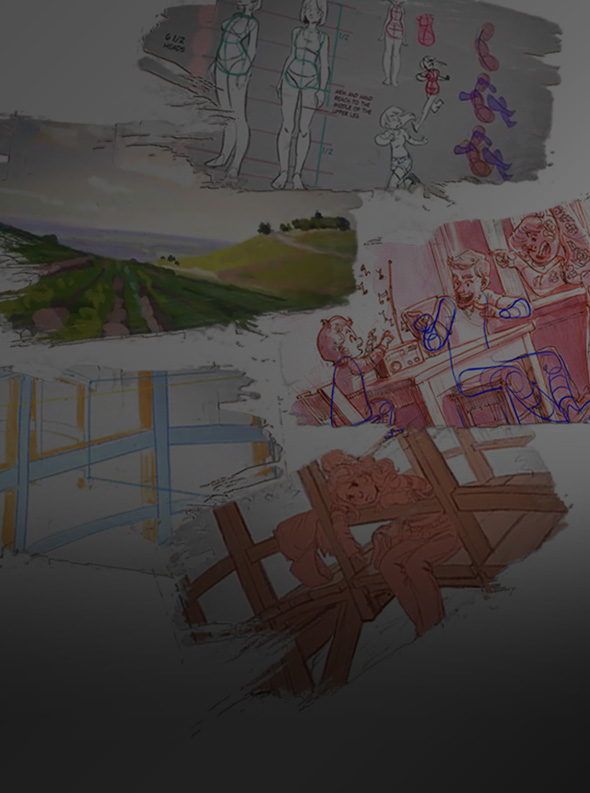
Simone Grünewald is an artist from Germany who worked in the gaming industry for over 10 years. She is known for drawing humorous characters and everyday themes.
A blank page can be a scary thing! You feel like drawing, so you open your sketchbook. You doodle a bit… but then push it aside, feeling frustrated! WHYYY!??
Rest assured! You aren’t alone. Many artists experience the exact same thing. Simone will show you how to avoid this and get super inspired instead!
She will walk you through her entire process of painting a beautiful background from the ground up, explaining exactly what she is doing and why, and give you lots of helpful advice that you can apply immediately in your illustrations.
You’ll discover how colors and light work, how to integrate a character into a beautiful background, and also learn nifty shortcuts to create structures (like bridges & more) and natural-looking foliage.
Simone will also teach you concepts like horizon lines, lighting effects, perspective, fore, mid, and background planes, giving you a solid foundation to work with when creating your own environment scenes.
Having learned a ton of new skills and concepts in this fantastic course, you’ll be off to the races with a newfound confidence in tackling both characters & backgrounds!
Welcome to the course! Get to know Simone and discover what is in store for you in her fascinating course.
In this lesson, you’ll discover the essential habits that professional artists use to set themselves up for success.
Simone will teach how to avoid artist block, the importance of doing studies, and tips for doing them on your own. You will also find out how to gather references, piece them together, adapt them, and use them in ways that avoid copyright infringements.
Learn how to get started by sketching and exploring ideas. Simone will explain what questions to ask yourself, how to draw rough thumbnails, why fore-, mid-, and backgrounds planes are essential, and other pro tips.
This stage will help you nail down a winning concept and establish a solid foundation for your illustration. By following this process, you avoid mistakes down the line, which can be a pain to fix!
Simone will give you an overview of the l tools she uses in Procreate when she creates a new illustration.
You’ll discover which brushes Simone uses and why! She also shows you how to use a perspective grid, import reference photos, adjust settings to make sketching feel natural, and transform and tweak your artwork.
Don’t worry if you don’t have Procreate. Photoshop or Clip Studio works fine too.
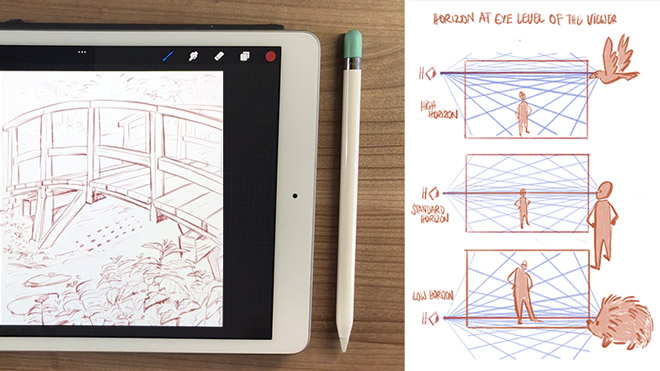
Let the fun begin! Get ready to put stylus to canvas in this lesson, starting out with constructing your background with the help of some awesome digital tools.
Grasp key composition principles that aid in good storytelling, such as the low, mid, and high horizon lines, when to use thick and thin line art, and how to give plants a natural, organic look.
Simone will also show you in detail how to draw straight, accurate lines and angles using the Perspective grid and ‘Assisted drawing’. Just these tools alone will make your life soooo much easier!
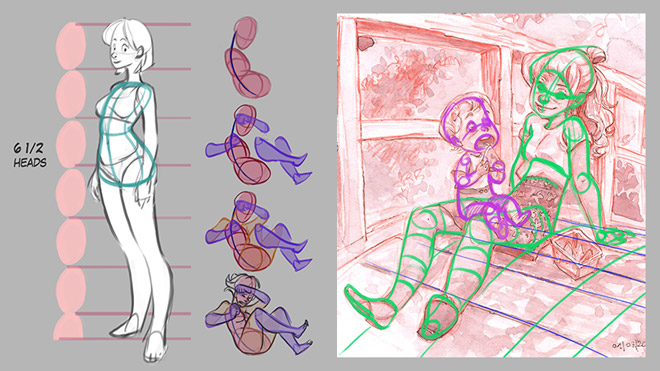
Having the background defined before adding the character makes it much easier to integrate them together nicely.
But, how do you fit a character into a background and ensure that it’s the correct size and angle? Simone will share her personal tricks to accomplish this and explain the basics of semi-realistic anatomy, including how she draws hands, heads and torsos. Sweet!!!
You’ll also learn the steps she goes through to take a rough character to the final line art stage, such as starting with the ‘body bean’ and why, using the Warp Tool to adjust size and angles, drawing joints to help with proportions, thinking about volume and more!
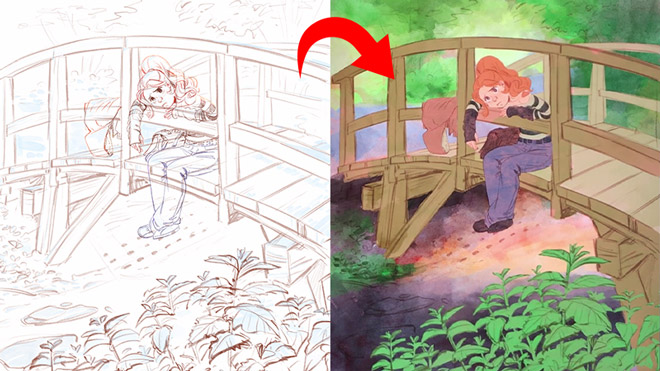
Moving on to the exciting part: adding color to your illustration! Simone shares industry techniques for coloring such as blocking in the base colors, using clipping masks to color different elements quickly, and adding variance in hue/ saturation.
Plus she also explains personal hacks she uses time and again to create a more natural, traditional feel, such as painting red as the base color, using Multiply for shadow, and manipulating watercolor brushes.
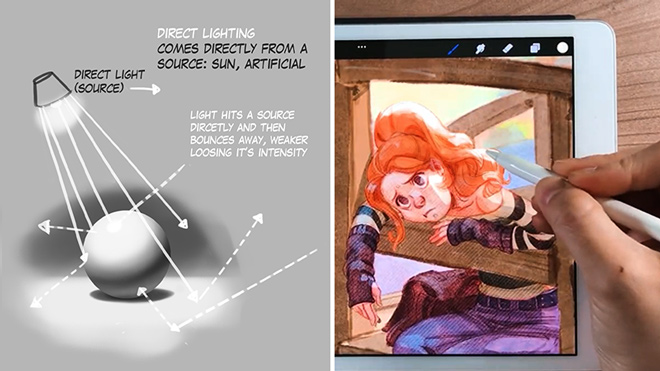
Explore the fascinating topic of painting light and shadows, giving your artwork a sense of depth and realism. You’ll learn about indirect, direct, bounced, and rim light, ambient occlusion, and more and understand how to add them to your digital painting.
Your instructor will also show you the tools to adjust your lighting and shading until it looks just right! She’ll continue working on her background scene, explaining exactly what she is doing so you can follow along!
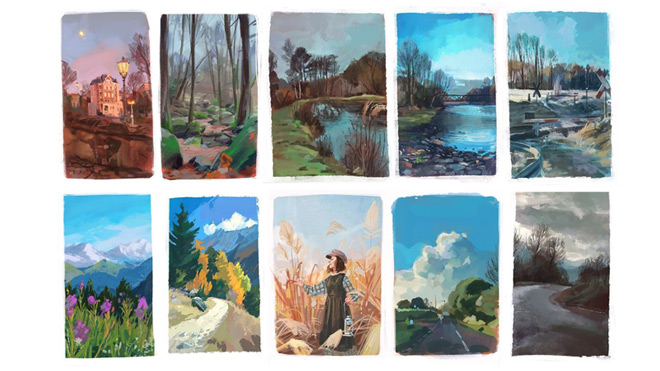
Learn how to add finishing touches in this last session that really bring all the elements together for a cohesive final look, with the character fitting seamlessly into the background.
Simone will teach how to color the line art, intensify lighting and clean up messy edges, use blend modes such as soft light and screen, and more to achieve the desired effect.
Well done! You’ve made it to the end and acquired lots of new skills on the way! Bravo!!!
Course rating
(Based on 147 reviews)

Simone Grünewald, also known as “Schmoe”, is a Visual Development artist from Germany who worked in the gaming industry for over 10 years as an art director, character designer, and 2D animator.
Follow Simone on
Full bio21 Draw is an online learning community where students of all skill levels can learn how to be a better artist. Our contributing artists and instructors are the best in the world.
Our streaming platform on www.21-draw.com makes it possible for anyone to watch hundreds of video lessons by industry legends who have worked for Disney, Marvel, DC, Dreamworks, Pixar & more. A membership gives full access to our streaming platform.
On books.21-draw.com you can buy our popular learn-to-draw ebooks and physical books, separate from the courses, and they too are also delivered to you by the heavyweights of the art industry.
Membership includes unlimited access to all 60+ courses taught by the world’s best artists PLUS new courses as they are released.
Each class includes 10-20 video lessons that are 7 minutes long on average. Most classes include exercise sheets, assignments, and layered PSD or PNG files.
Some classes include the ability to chat with the instructor in a public forum, e.g. if you want feedback on your artwork.
Yes! When you complete a 21 Draw course, you will receive a certificate of completion, which you can download and share with your friends, relatives, co-workers, and potential employers!
21 Draw courses are on-demand (pre-recorded) video tutorials that you can watch online with any digital devices anytime and for an unlimited number of times! This means you can easily watch (and rewatch) them at your own pace and convenience.
We have classes for all levels, even for those with zero drawing experience. In general, artists at all levels can benefit from these courses—whether beginner, intermediate or advanced.
Many lessons in our courses apply to both digital and traditional art. In a few tutorials, digital drawing software, e.g. Photoshop or Procreate for iPad is required. However, for the majority of lessons it is more about the underlying concepts and all that is needed is a pen and paper.
You can download the course resources (exercise sheets, assignments, PSD files, etc.) from the site, but you cannot download the video lessons to your computer.
Normally it costs $235/year. However, there is a special sale running now for a limited time: Save 75%! This means you can get an annual membership for just $59 USD/year.
If you purchase the annual membership at a discounted price, it will remain at that price for each consecutive year, so long as your membership is not cancelled.
If for any reason at all you are unhappy with our courses or feel it isn’t what you are looking for—then just fill out this form or email us at [email protected]. We’ll be more than happy to give you a full refund within 30 days of your first purchase. No questions asked. Just a guarantee you can trust.
You can easily cancel your membership renewal on your My Account page. Follow the prompts to cancel (Billing > Change Plan > Cancel Membership) and your membership will immediately be terminated. Please note: Refunds ONLY possible within 30 days after the date of purchase.
If you have more questions, please check out our Knowledge base or write to us here. We’re happy to assist in any way we can!
