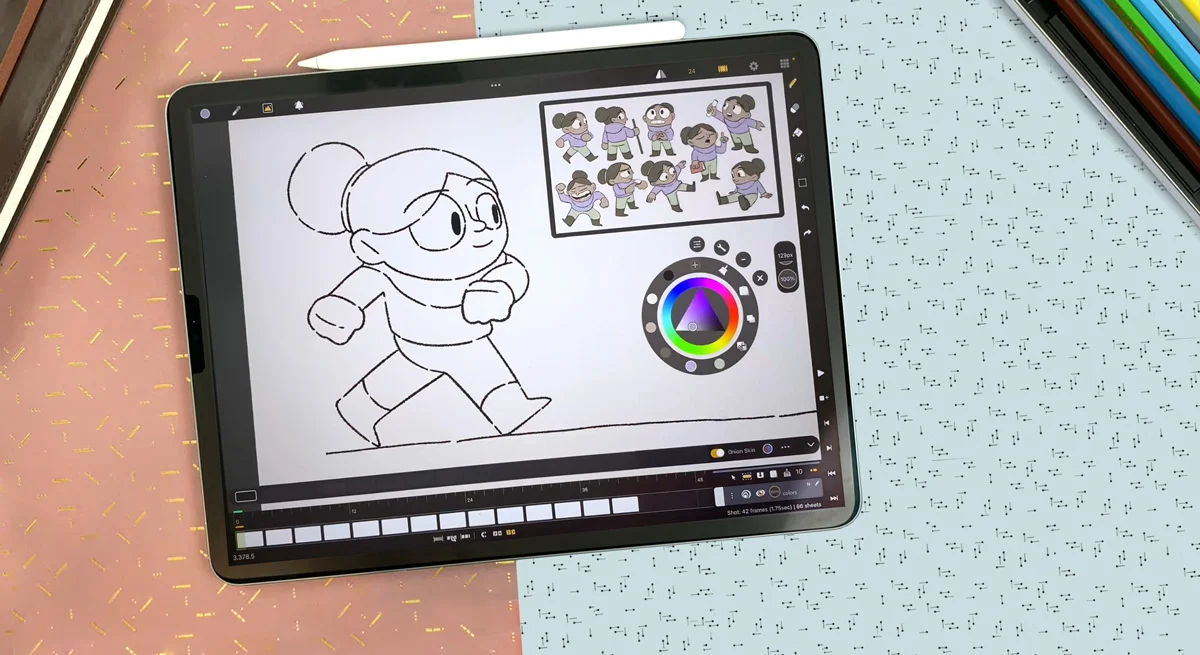
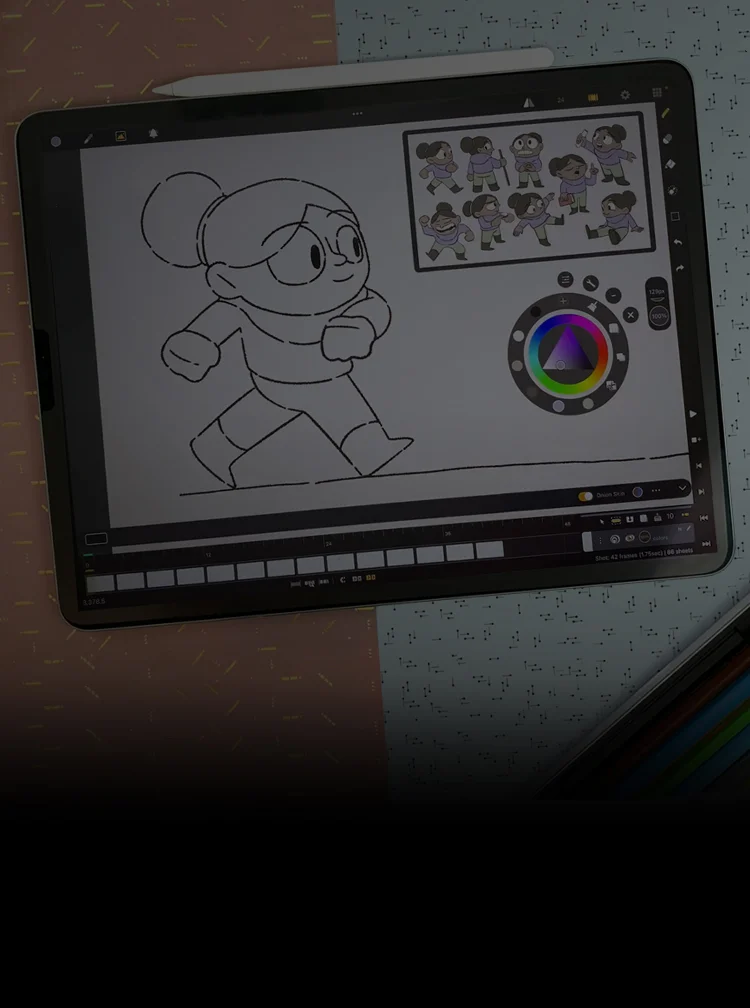
Benjamin Cerbai is a 2D animator, illustrator, and video creator from France. He is also the co-creator of the animation app ‘Callipeg’.
Wish there were simple methods that you could use RIGHT AWAY to breathe life into your artwork?—Easy animation skills. Well, this is it!!
Say goodbye to long, boring theory sessions because, in this course, we’re diving straight into the fun stuff! Benjamin Cerbai, your instructor today, believes in learning by doing. No more waiting around—let’s get those shapes and characters dancing!
Benjamin demystifies animation principles in a way beginners can easily grasp, breaking them down into simple steps that you can use to animate your sketches. From timing to spacing, squash to stretch, you’ll be mastering the art of movement in no time.
Test out each newfound skill as you go, animating your sketches as you refine them. (No need to wait for a final illustration) Benjamin won’t just teach you how to animate; he’s all about infusing personality into his artwork and shows you how to do the same for yours!
You’ll discover the ins and outs of Callipeg, the animation software used in the course, gaining confidence in navigating your digital playground. Then it’s off to the races from basic shapes to more advanced characters, where you’ll flex your creative muscles with exciting exercises.
Get ready to wow yourself (and your loved ones) as you see your rough sketches transform into unique, dynamic characters who strut their stuff like in your favorite cartoons!
Who’s up for an animated adventure?
Benjamin is thrilled to be your instructor today, sharing the joy of 2D animation with you! Get ready for a fun adventure in this exciting course!
No need to sit through a ton of theory before getting your hands dirty! In this course, you’ll start animating right off the bat and learn key concepts as you progress along. Awesome, right!?
Benjamin gives a quick tour of the animation software, explaining how it works, and then dives into animating basic fun shapes. Follow along with easy exercises as you master principles like timing, spacing, squash, and stretch to create lively movements. Then apply everything you’ve learned in a cute bouncing ball animation with comical expressions.
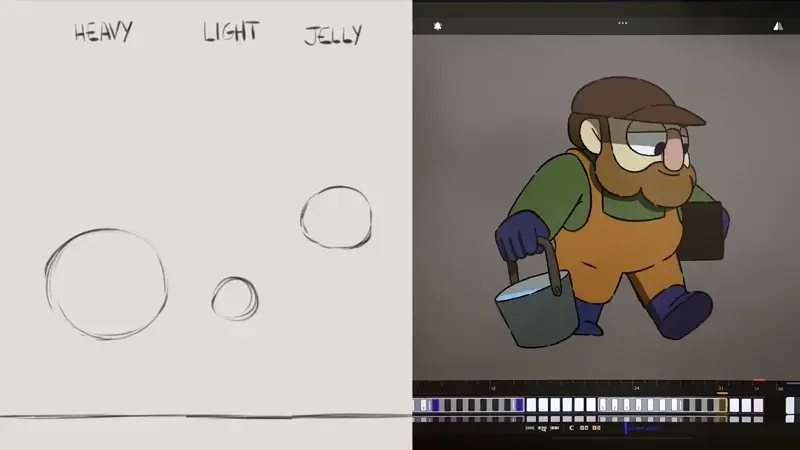
Now it’s time to design a human character that we can animate together! Benjamin shows you how to simplify the process by working with simple shapes and drawing different poses to understand volume and movement.
He shares tips on creating striking silhouettes, poses, expressions, and color palettes to enhance your animation. Additionally, you’ll get insight into choosing what to animate and why, to set a clear direction for your project.

Now that we have our character design planned out, let’s jump into animating her! Did you know that you can start animating a rough sketch and finalize the artwork as you go?
A drawing doesn’t need to be finished to start animating it! In this lesson, we’ll work on animating some sketches and then progress to the tie-down stage.
You’ll discover which angles are best to start with and work with breakdowns and in-betweens to achieve fluid motion. Benjamin shows you how to maintain consistency in volume and design for a polished result.
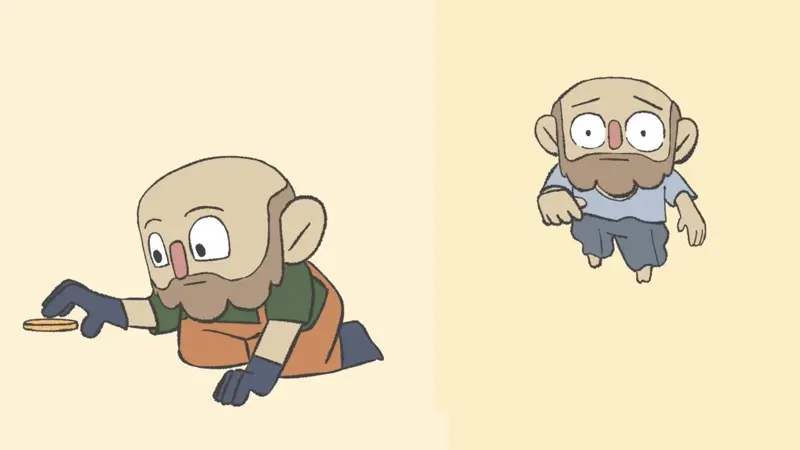
In this lesson, have fun discovering how to color and render your animated character, for a professional look! Benjamin shares his process for refining sketches easily and pro techniques for coloring quickly to give beautifully clean results.
You’ll also learn about advanced features like alpha lock and blending modes for enhanced visual effects. Enjoy the thrill of seeing your animation come to life in stunning detail!

Let’s put the finishing touches on the adorable animation you’ve made! You’ll find out how to create lovely backgrounds, enchanting fireflies, and captivating noise animations to bring it all together!
Also, discover a magical tool to create quick effects like raindrops, snowflakes, buzzing insects and more. Plus, learn the art of crafting seamless loop cycles and discover valuable tips for sharing your work online. You’ll dazzle your audience with your lively creations!

Congratulations on creating your first complete animation! Benjamin gives advice on the next steps you can take on your animation journey.
It’s just the beginning! Happy animating!
Course rating
(Based on 32 reviews)
Benjamin Cerbai is a 2D animator, illustrator, and video creator living in France. He is the co-creator of the animation app ‘Callipeg’.
Follow Benjamin on
Full bio21 Draw is an online learning community where students of all skill levels can learn how to be a better artist. Our contributing artists and instructors are the best in the world.
Our streaming platform on www.21-draw.com makes it possible for anyone to watch hundreds of video lessons by industry legends who have worked for Disney, Marvel, DC, Dreamworks, Pixar & more. A membership gives full access to our streaming platform.
On books.21-draw.com you can buy our popular learn-to-draw ebooks and physical books, separate from the courses, and they too are also delivered to you by the heavyweights of the art industry.
Membership includes unlimited access to all 60+ courses taught by the world’s best artists PLUS new courses as they are released.
Each class includes 10-20 video lessons that are 7 minutes long on average. Most classes include exercise sheets, assignments, and layered PSD or PNG files.
Some classes include the ability to chat with the instructor in a public forum, e.g. if you want feedback on your artwork.
Yes! When you complete a 21 Draw course, you will receive a certificate of completion, which you can download and share with your friends, relatives, co-workers, and potential employers!
21 Draw courses are on-demand (pre-recorded) video tutorials that you can watch online with any digital devices anytime and for an unlimited number of times! This means you can easily watch (and rewatch) them at your own pace and convenience.
We have classes for all levels, even for those with zero drawing experience. In general, artists at all levels can benefit from these courses—whether beginner, intermediate or advanced.
Many lessons in our courses apply to both digital and traditional art. In a few tutorials, digital drawing software, e.g. Photoshop or Procreate for iPad is required. However, for the majority of lessons it is more about the underlying concepts and all that is needed is a pen and paper.
You can download the course resources (exercise sheets, assignments, PSD files, etc.) from the site, but you cannot download the video lessons to your computer.
Normally it costs $235/year. However, there is a special sale running now for a limited time: Save 75%! This means you can get an annual membership for just $59 USD/year.
If you purchase the annual membership at a discounted price, it will remain at that price for each consecutive year, so long as your membership is not cancelled.
If for any reason at all you are unhappy with our courses or feel it isn’t what you are looking for—then just fill out this form or email us at [email protected]. We’ll be more than happy to give you a full refund within 30 days of your first purchase. No questions asked. Just a guarantee you can trust.
You can easily cancel your membership renewal on your My Account page. Follow the prompts to cancel (Billing > Change Plan > Cancel Membership) and your membership will immediately be terminated. Please note: Refunds ONLY possible within 30 days after the date of purchase.
If you have more questions, please check out our Knowledge base or write to us here. We’re happy to assist in any way we can!
