

エリカがイラストレーションの道に進んだ当初、デジタルアートに関する詳細なガイドブックはどこにもありませんでした。このコースは、エリカ自身がかつて知りたかった知識を共有する目的で特別に作られました。
ビデオレッスンには、エリカがデジタルアーティストとして培ってきた知識やアドバイスがたくさん詰め込まれています。初心者に必要な基礎技術から、中級者のレベルアップに役立つテクニックまで、幅広い内容が盛り込まれています。
エリカはiPad ProでProcreateアプリを使ったデジタルペインティングテクニックを実演しますが、一般的なルールはPhotoshopなど他のデジタルペインティングソフトウェアにも適用可能です。
コース講師のエリカを紹介します!
このビデオでは、コースの内容とエリカのアーティストとしての活動を紹介します。楽しい内容が盛りだくさんです!

Welcome to lesson 1! In this lesson, Erika will be guiding you through the basics of using Procreate, including the materials you’ll need, navigating the gallery, setting up a new canvas, and getting comfortable with the interface.
You’ll also learn how to find inspiration for your drawings by creating a mood board!
Procreate Guide (PDF & DOCX) included
Mood board image included
Assignment included
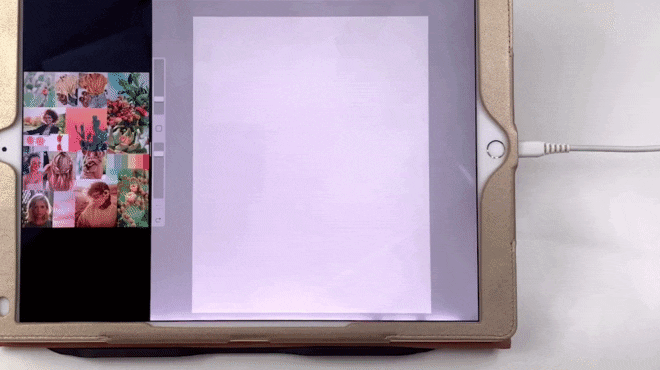
A good workspace is an important factor in the illustration process, saving you valuable time and making the experience that much more enjoyable.
This lesson focuses on Procreate’s settings, gestures, and shortcuts that’ll make your workflow smooth and easy. Discover the world of brushes and even Erika’s personal favorites, which she uses all the time in her artwork.
2 brush sample images included
Assignment included
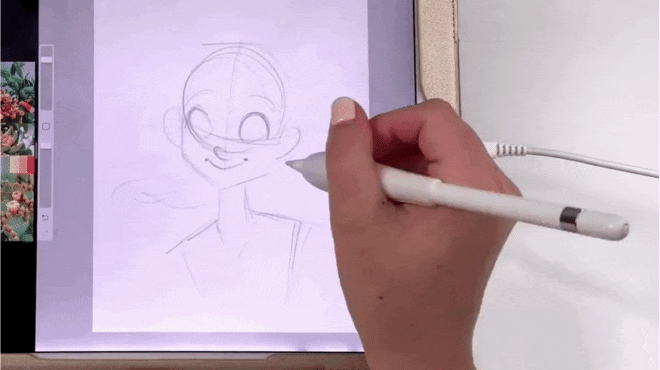
Now for the fun part: putting pen to paper (or screen, in this case) and finally starting the sketch! Erika will be working on a cute character portrait throughout this course. Follow along using the sketch file provided with this lesson (Photoshop & Procreate formats) or create your own sketch.
She will guide you step-by-step in creating a rough sketch, using tools to make easy adjustments and refining the artwork with clean lines. Also, you’ll learn a unique technique to keep your lines more lively!
4 process images included
Exercise sketch file included (PSD & Procreate)
Assignment included
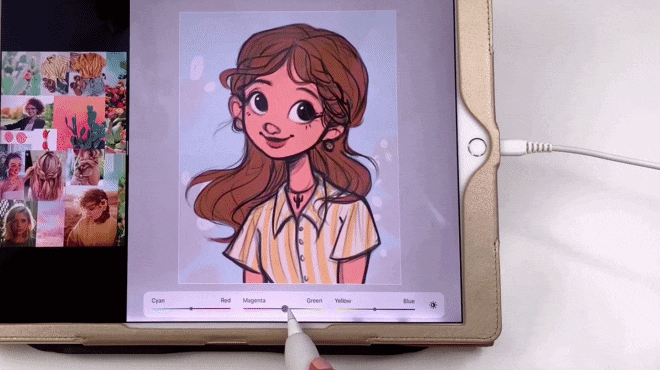
Working with digital color can be intimidating, especially since the color possibilities are virtually endless! But not to worry, Erika covers the basics of choosing your colors and demonstrates a easy method to quickly change the colors of your illustration.
You will learn the difference between Hue, Saturation and Brightness, why flat colors are so essential and how to use Clipping Masks and Alpha Locks to stay within the lines.
6 process images included
Layers & Color Picker Guides included
Assignment included
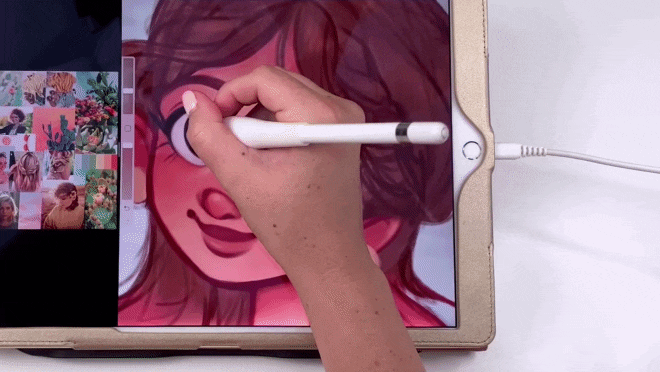
Probably the funnest clean-up ever! Erika admits that it’s her favorite step in the entire illustration process — curious yet? 🙂 Find out the exact techniques she uses in this video.
At this stage, you can look forward to a lot of painting and blending, making your illustrations smooth and clean for the next step.
2 process images included
Assignment included
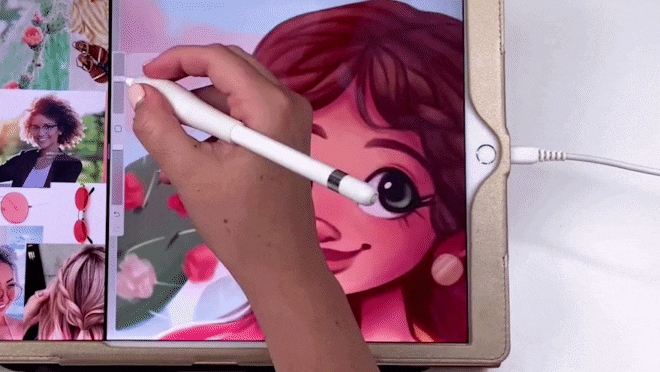
Layer Blending Modes can help you quickly achieve effects that would take much longer when painting traditionally. Discover how easy they are to use, especially for adding lighting to an illustration.
You will get familiar with lighting concepts, such as the location of the light source, highlight and shadow colors and thinking in 3D shapes. Erika also demonstrates how to add special effects such as glows and rim lights.
6 process images included
Layer Blending Modes Guide included
Assignment included

Now it’s time to make the final tweaks and adjustments to give your artwork a more professional look (Instagram-worthy!).
In this final tutorial, Erika will show you how to adjust the contrast using Curves and balance out the color tones using the Color Balance tool. Additionally, you’ll find out how to create those extra touches, by adding soft blur effects and interesting texture to your finished piece. Finally, learn how to flatten layers if they become too complex.
4 process images included
Before/After examples included
Assignment included
コースの評価
(748レビューに基づく)

エリカ・ワイズマン(通称Erika the Goober)はアメリカ在住のフリーランスのイラストレーター、キャラクターデザイナー。かわいくてカラフルなものを描くことと、新しい描画テクニックを試すことが大好き。
エリカ・ワイズマンをフォローする
経歴21 Drawは、初心者から上級者まで、あらゆるレベルの学習者がアートスキルを向上させることができるオンラインコミュニティです。 参加している講師は、世界的に有名なアーティストばかり。ディズニーやマーベル、DC、ドリームワークス、ピクサーで活躍するトップアーティストによるビデオレッスンが、私たちのプラットフォーム【www.21-draw.com】で見放題です。会員になると、これら全てのレッスンに無制限にアクセスすることができます
また、【books.21-draw.com】では、コースとは別に、人気のある「learn-to-draw」書籍や電子書籍を購入することができます。これらの書籍も、アート業界のトップクラスのアーティストたちによって作成されています。
会員になると、世界トップクラスのアーティストが教える55以上のコースを好きなだけ利用でき、新たに追加されるコースも楽しめます。
各コースには、平均7分のビデオレッスンが10〜20本含まれ、練習シートや課題、レイヤー付きPSDやPNGファイルが含まれています。
また、一部のコースでは、講師とチャットできる公開フォーラムもあり、自作のアートワークにフィードバックを求めるのにも使うことができます。
もちろん!21 Drawのコースを修了すると修了証が発行されます。ダウンロードして友人、親戚、同僚、そして将来の雇用主に見せることができます。
21 Drawのコースは、オンデマンド(録画済み)ビデオチュートリアルで、いつでも、何度でも、どんなデジタル機器でもオンラインで視聴することができます!つまり、自分のペースや都合に合わせて簡単に視聴(再視聴)できます。
ドローイング経験が全くない方でも参加できるよう、全レベル向けのクラスを開設しています。当コースは、初心者から中級者、上級者まで、あらゆるレベルのアーティストが技術向上のためにご利用できる内容となっています。
当講座では、デジタルアートと伝統的なアートの両方に適応するレッスンを多く提供しています。特定のレッスンでは、PhotoshopやiPad用Procreateなどのデジタルドローイングソフトの使用が必要となりますが、ほとんどのコースではアートの基本理念に焦点を当てており、学習に必要なのはペンと紙だけです。
コースのリソース(エクササイズシート、課題、PSDファイルなど)はサイトからダウンロードできますが、ビデオレッスンはコンピューターにダウンロードできません。
Normally it costs $235/year. However, there is a special sale running now for a limited time: Save 75%! This means you can get an annual membership for just $59 USD/year.
If you purchase the annual membership at a discounted price, it will remain at that price for each consecutive year, so long as your membership is not cancelled.
もし当コースがご期待に添えなかったり、お探しの内容と異なるとお感じになった場合は、こちらのフォームへのご記入いただくか、[email protected] までメールをお送りください。初回購入から30日以内であれば、どんな理由であっても全額返金いたします。ご安心ください。
