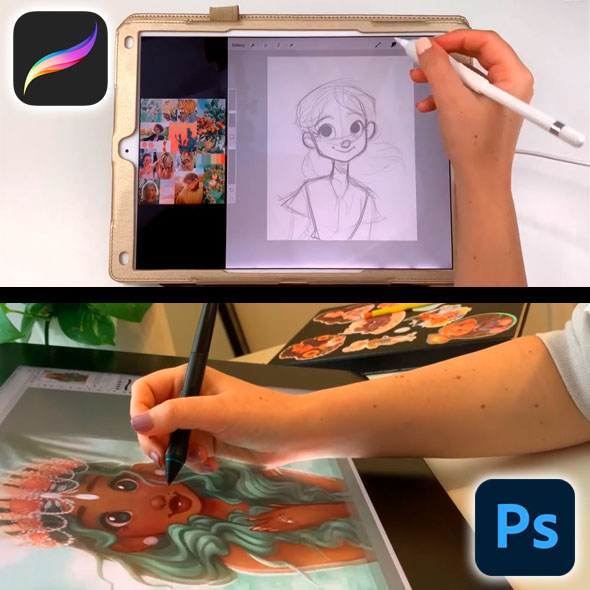
You may have noticed that the amazing artist, Erika Wiseman, has recently released two courses that walk beginners through everything they need to know about getting started with digital drawing in Adobe Photoshop and Procreate.
If you are looking to give digital art a try, you may be wondering which of these courses will work best for you. Here are a few of the deciding factors you should know when choosing between Adobe Photoshop and Procreate.
One of the main differences between Adobe Photoshop and Procreate is the hardware required to use them. Because of this, when you are choosing your digital illustration software, you will first need to consider whether you want a graphics tablet or an iPad.

Both iPads and graphic tablets can be pricey depending on the model that you get.
However, when it comes to price ranges, you will find that graphics tablets have more options available – as long as you are adaptable with your preference of brand and features.
Graphics tablets will also come with a pen, whereas you will have to buy a pen separately for your iPad. So, let’s take a look at the different costs you can expect.
iPads:
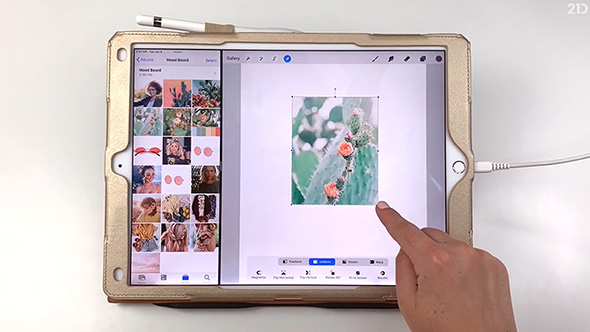
Depending on which iPad generation you choose and whether or not you go for a refurbished or brand-new model, getting yourself an iPad is going to cost anywhere between $300 and $1,200 USD.
For example, an iPad Pro is going to set you back significantly more than an iPad Air – especially one in an earlier generation. Remember to check that the model you choose is Apple Pencil compatible!
Once you have purchased your iPad, you will also have to factor in the cost of the Apple Pencil. Depending on the type of Apple Pencil you require, this will cost you from $100 to $150 USD.
Graphics Tablets:
Assuming you already have a computer that you can attach your graphics tablet to, you have a relatively big range of options when it comes to graphics tablets.
For example, if you want a basic graphics tablet without a display screen, it can cost you as little as $34 USD from the brand Huion.
Whereas if you are looking for a more professional tablet with a screen, the cost will range between $200 to $3,000 USD.
These costs really vary depending on screen size and brands. For example, Wacom tablets are known for being the industry standard and of professional quality, and therefore will cost more.

The Verdict:
Both of these options come with a pretty broad price range depending on what features you are willing to compromise for affordability.
In total, iPads will cost you between $400 and $1,350 USD while graphics tablets can be anywhere from $33 to $3,000 USD.
Though graphics tablets clearly have the most affordable options, they do come with the caveat of needing a computer to be functional!
Before deciding on either of these tablet types it is important to consider which best suits you and your intended workflow.
Though iPads can be more costly than a mid-range graphics tablet, they are much more portable! If you are looking for a product that allows you to draw anywhere and anytime, an iPad might be just the drawing tool for you.
If you would still prefer a graphics tablet and want some portability, you can always get a tablet with a smaller screen size and use it attached to a laptop!
However, this setup is not as ideal as using an iPad when you are on the go.

Although Apple Pens have relatively good pen pressure, graphic tablet pens typically have much higher sensitivity levels, allowing them to better detect variations in your brush strokes.
This is something that might not be as important to beginners or those who are creating as a hobby. However, artists who are creating professionally may require the extra precision extra pen sensitivity allows.
Using a new drawing tablet can seem daunting—but there is no need to worry!
Erika’s courses do a great job of guiding you through how to use these tools and even provide awesome tips and tricks on how to improve your user experience.

On top of deciding between using an iPad or a graphics tablet, you should also consider which software is best suited to your artistic needs!
When it comes to features, Adobe Photoshop (part of the Adobe Creative Suite/Adobe Family) definitely has a bigger range – it can be used for a wide variety of tasks, including digital illustration, professional photo editing, and creating vector graphics.
As Erika says in ‘Digital Drawing in Procreate for Beginners’, if she is working on a detailed image with a lot of layers, she will sketch in Procreate but then complete the drawing in Photoshop, as it can handle much larger files.
However, if you are looking to take up digital drawing as a hobby, you may not need these extra features and will likely prefer the user-friendly layout of Procreate (the iPad app)!
Cost Break-down:
When it comes to cost, Procreate is a much more affordable investment, only requiring a one-time payment of around $10 USD, whereas Photoshop costs you around $20/month (or $70 USD/Month for the entire Adobe Creative Cloud).
That said, Adobe Photoshop is typically considered the industry standard for digital illustration, so if you are looking to create professionally, it could be worth the investment!
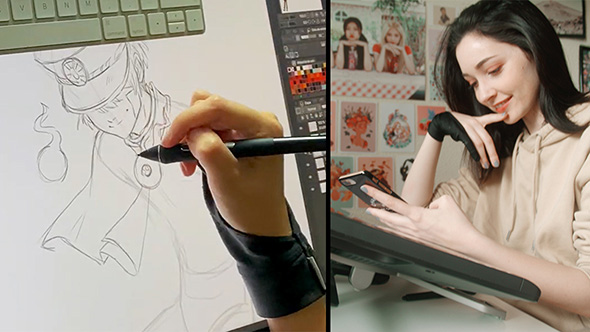
Short answer: Yes! Procreate is a lot more beginner friendly than Adobe Photoshop as it is geared completely toward digital illustration. It also has a very intuitive layout and gesture system, making it very easy to get started!
Procreate’s features include: an easy speed-paint video creation tool, a huge range of brush settings, and all the tools you would expect from a great digital painting software.
However, Photoshop is still very accessible for beginners who are looking to learn digital art via a different platform.
The answer to this one is a little more tricky because it can be a ‘yes’ or a ‘no’ depending on what you want to use the program for.
Yes, Procreate can be used to create awesome digital illustrations just like Adobe Photoshop. However, it cannot handle large projects that contain lots of layers and a high pixel count.
Procreate is also not one of the most versatile design programs when it comes to things like photo editing, graphic design, and other professional functionalities.
Because of this, Procreate is unlikely to replace Photoshop anytime soon when it comes to the best program for client projects.

Photoshop is the industry standard, and it is recommended that artists looking to complete client work are familiar with the software.
Though it is the most costly of the digital painting programs, it offers a wide range of functionalities that make it perfect for the professional workflow of digital artists, graphic designers, and photographers.
On the other hand, Procreate is an affordable and beginner-friendly software that will allow you to be creative anywhere, anytime.
Procreate is a great tool for artists who want to increase the amount that they draw each week, as it is such an easy software to start drawing straight away!
So, which software best suits your workflow as an artist?
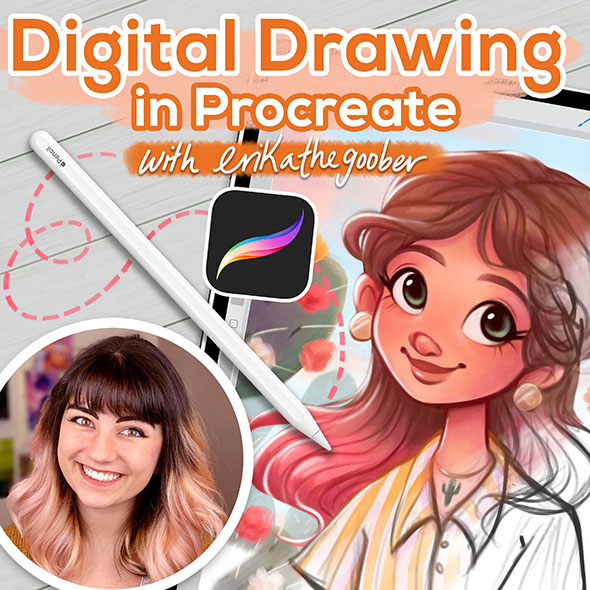
‘Digital Drawing in Procreate for Beginners’ is an awesome course that covers all the basics of setting up and using Procreate including:
This comprehensive guide to Procreate is perfect for anyone new to the app, who is keen to gain a well-rounded understanding of the program. And since iPads are portable, you will be able to create awesome digital artwork anywhere and anytime!
If you are an on-the-go artist looking to pick up some new skills, this course is just for you!Want to learn even more about Procreate? Check out all of our awesome Procreate courses here!
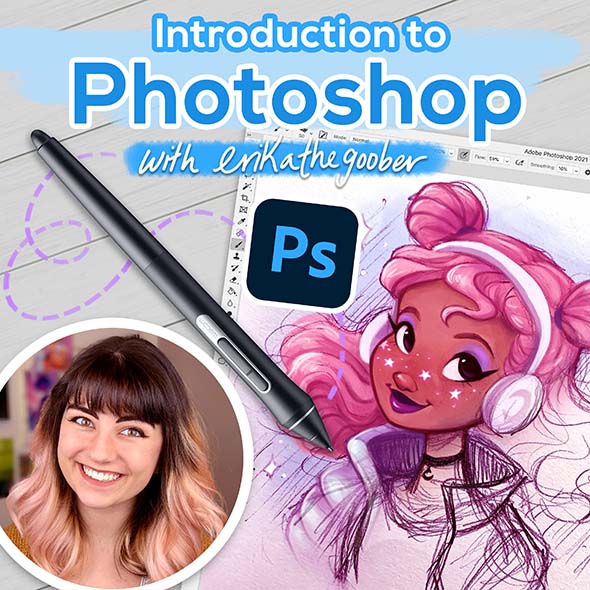
‘Digital Drawing in Photoshop – For Beginners’ guides students through everything they need to get started creating awesome illustrations in Adobe Photoshop, such as:
If you are a beginner to Adobe Photoshop, this course has everything you need to get started creating beautiful illustrations.
Do you want to learn how to use a program that will provide you the opportunity to grow your digital skill set for both personal and professional use? Then ‘Digital Drawing in Photoshop – For Beginners’ is just what you need to get you started!
And for those of you who have taken this course and loved it, we have GREAT NEWS! Erika has just released a BRAND-NEW follow-up course: ‘Digital Drawing in Photoshop- Intermediate’!!
Want to learn even more about Photoshop? Check out all of our awesome Photoshop courses here!
Rhea is an Australian concept artist who is currently studying at Griffith University. She is passionate about spreading her love of art to others.