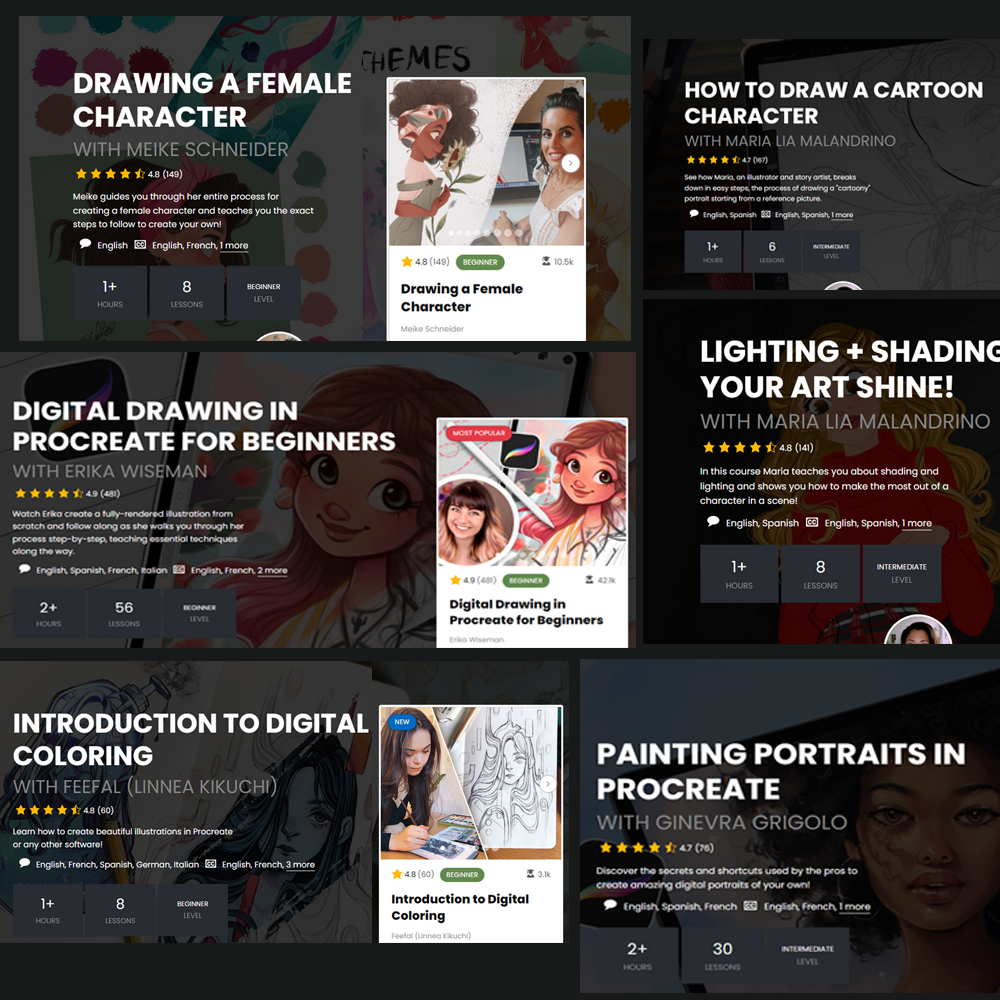
Procreate is a popular iPad digital drawing app with a range of powerful and user-friendly features. Everyone loves to draw on Procreate – from beginners to professional artists.
At 21 Draw, we have an array of Procreate courses specifically designed to help you get the most out of Procreate and create stunning digital art.
In this blog post, we have gathered the eight best Procreate courses to help you pick the one that meets your requirements.
Whether you want to learn new techniques or polish your current abilities, 21 Draw courses provide something valuable for everyone.
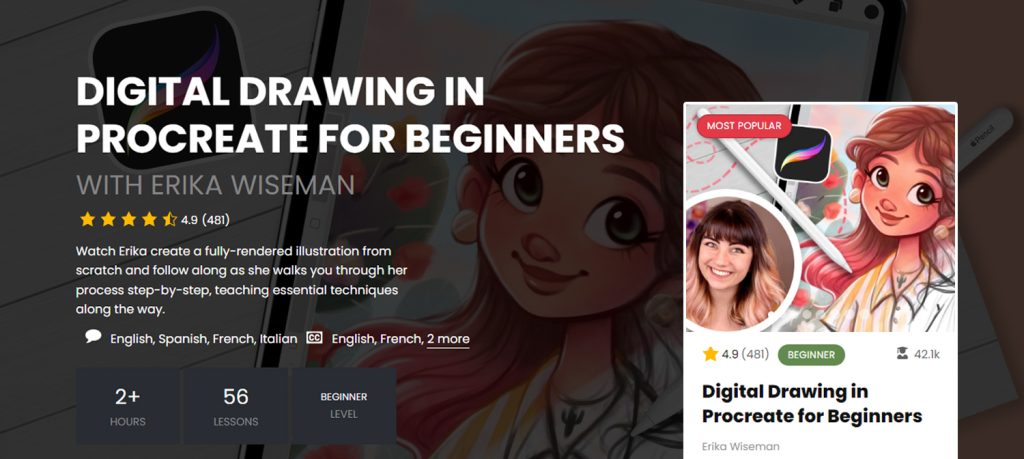
“Digital Drawing in Procreate for Beginners” is the perfect course for beginners who want to explore the world of digital drawing. This is also a good introductory course for experienced illustrators who want to switch to digital drawing.
This course is led by Erika Wiseman, who has a Bachelor of Fine Arts from the University of Louisville. Erika has over 13 years of experience as a freelance artist.
In this course, Erika will take you through her process step-by-step as she creates a fully-rendered illustration from start to finish.
Along the way, she will also teach you the essential techniques for creating amazing illustrations with the Procreate app.
This course provides a comprehensive Procreate interface overview, introducing tools and shortcuts. You’ll learn to draw characters from the ground up and refine the line art.
Additionally, you’ll gain an understanding of color theory, which will enable you to coordinate colors with ease. Clipping masks will be explored to simplify coloring, while blending modes will be utilized to create shadows and highlights.
By the end of this course, you will have developed your own workflow for creating digital illustrations.
The course material includes over two hours of video lessons and practice assignments to help you master Procreate’s tools and features.
You’ll also get 16 images to work on, cheat sheets, guides, a list of recommended brushes, and layered Procreate and Photoshop files. Upon finishing this course, you’ll be able to create professional artwork with ease.
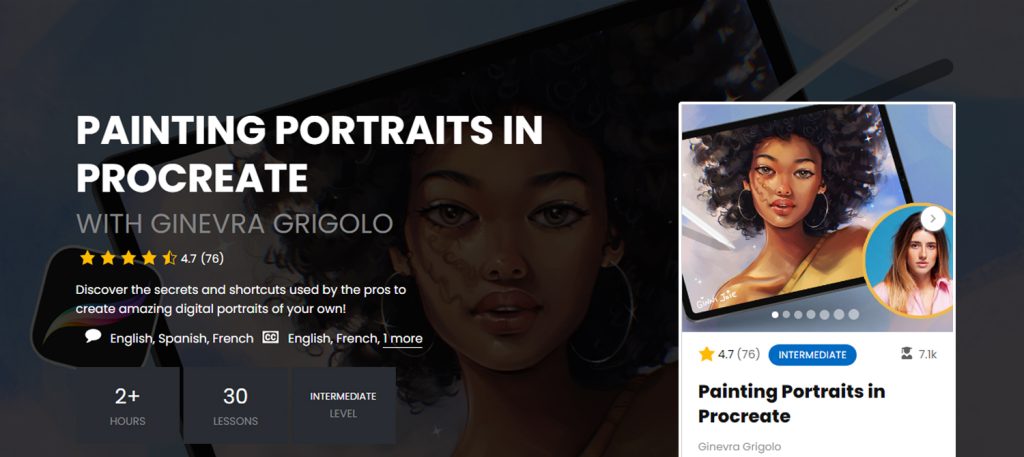
“Painting Portraits in Procreate” is an online course designed to help artists learn and master the art of portrait making. The course is full of techniques and secrets used by professional digital portraitists.
This course is led by freelance illustrator and digital artist Ginevra Grigolo.
This course provides step-by-step instructions on turning a blank canvas into a stunning portrait using the Procreate app. Artists of all levels can benefit from Ginevra’s in-depth advice and years of experience creating beautiful digital art.
The course “Painting Portraits in Procreate” provides an in-depth look at how to create beautiful, realistic portraits. It covers tips for drawing a good initial sketch and using shadows and highlights to make the subject look 3D. You’ll also learn techniques for painting realistic, natural-looking skin, eyes, nose, lips, hair, and eyebrows.
This course will also teach you how to use the color wheel effectively to add vibrant colors to your paintings. Finally, the course provides instructions on creating a polished, beautiful portrait without visible line art.
The course has over two hours of videos and other materials like downloadable brushes, line art images, layered files for Procreate and Photoshop, plus bonus content.
This course is well suited for both beginner and an experienced Procreate users.
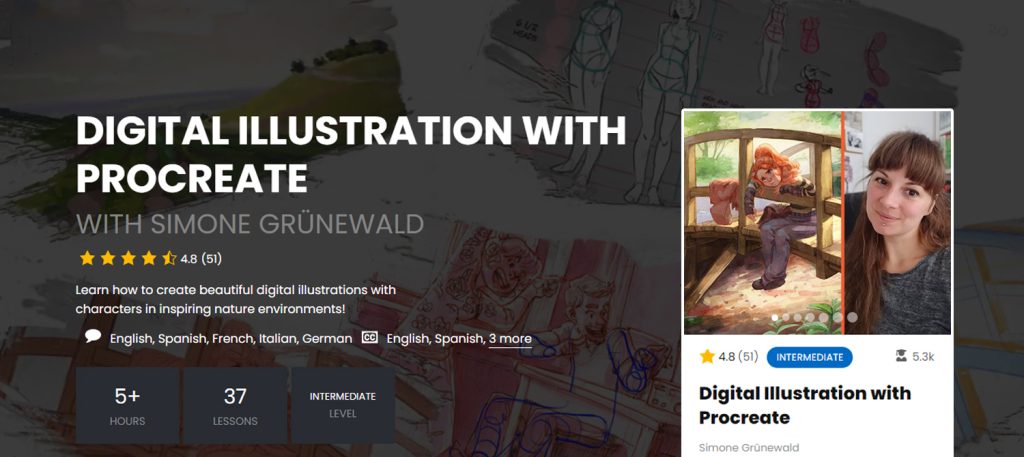
“Digital Illustration with Procreate,” taught by visual development artist Simone Grünewald, is an ideal course for those looking to craft gorgeous and vibrant digital art.
Simone has over a decade of experience in the gaming industry, and in this course, she teaches how to produce stunning digital illustrations with characters in natural settings. This comprehensive course is perfect for anyone seeking to bolster their digital drawing abilities and impart a more traditional feel to their digital drawing.
Upon completing this online course, you will have enhanced your skillset and gained the knowledge needed to create beautiful digital artwork.
Concepts such as horizon line, perspective, lighting effects, and semi-realistic anatomy and structure of a character are also explored in this course.
The course also covers techniques and tools like perspective grids, clipping masks, and drawing assists to give traditional looks in digital illustrations.
Finally, the course covers modes to add lighting, warmth, and shadows.
This course will provide a comprehensive understanding of the tools and methods required to craft stunning digital illustrations using Procreate.
This course features over five hours of video tutorials in five languages. You will also get cheat sheets and guides to help you during the learning process.
You also get bonus images to practice on and a list of recommended brushes for more detailed work. This comprehensive program will give you everything needed to become an expert at Procreate.
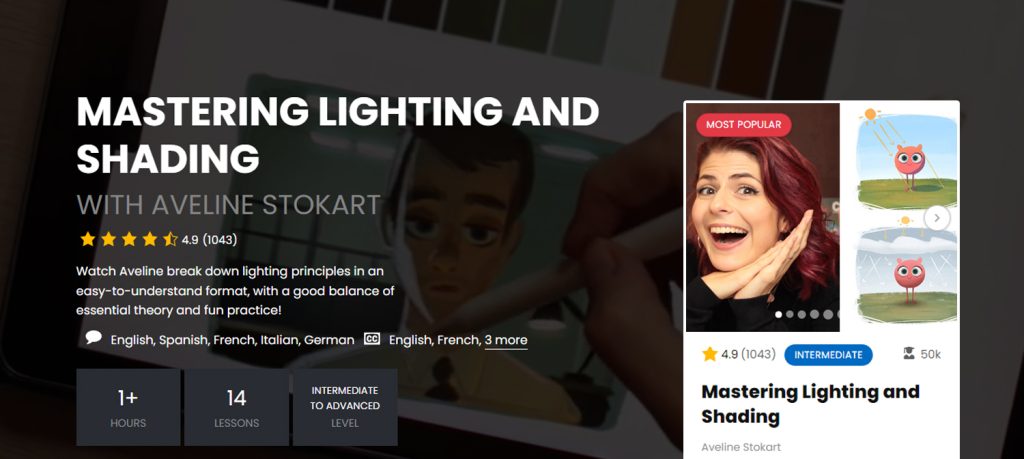
The “Mastering Lighting and Shading” course is perfect for beginner and intermediate artists who want to explore the principles of light and enhance their digital illustration skills.
This Procreate course is taught by Aveline Stokart, an experienced character designer and comic book artist from Belgium. It’s packed with essential theory and practice to help you understand how light works while providing a fun learning experience.
This course teaches you how to study light and shadow to create different lighting effects. The course delves into the basics of reflection on different surfaces, manipulating lighting with Procreate blend modes, and using color attributes to create meaning in your art.
This course teaches you how to recreate the same image in various settings, like daylight, sunset, overcast conditions, and mystical ambiance. This includes mastering shading techniques and learning how to use Procreate tools to make the most out of your artwork.
With this course, you can take your lighting and shading skills from novice to expert level.
The course content includes over an hour of video tutorials on lighting and shading techniques. Along with the course, you’ll receive assignments and gain access to images that support your learning experience.
Additionally, you’ll have access to downloadable files compatible with both Procreate and Photoshop software and a list of suggested brushes for the course.
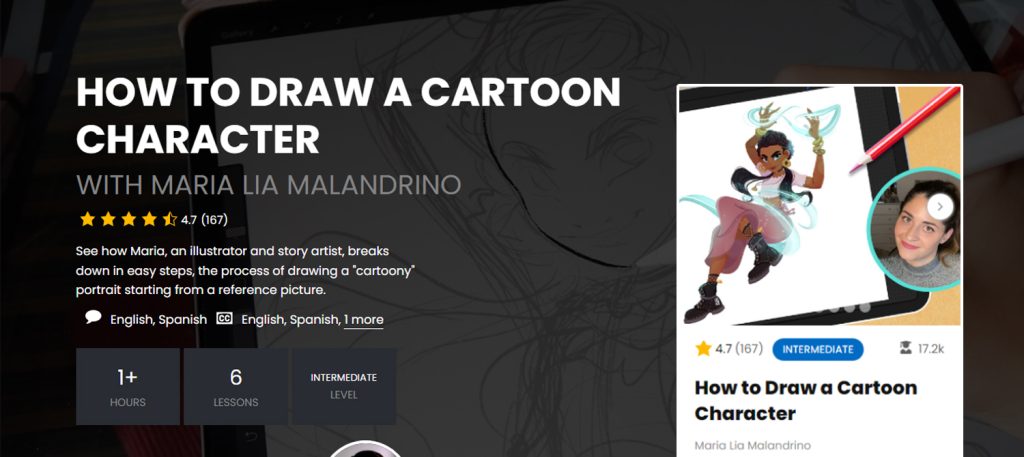
The course “How to Draw a Cartoon Character” is perfect for learning cartoon character design.
Led by experienced illustrator and story artist Maria Lia Malandrino, this procreate course will take you through the entire creative workflow of drawing a cartoon character – from sketching out the character’s basic form to adding color and shading for a finished look.
With step-by-step guidance from an expert illustrator, you’ll learn how to refine your artwork to make it come alive.
This course covers all the steps needed to create a cartoon character from start to finish. It starts with gathering references, which fuels creativity and allows for more accurate shapes and proportions.
It also includes tips on converting realistic shapes into cartoony ones, planning ahead your color palette, and experimenting with layers & brushes.
The course will also teach how to achieve the effect of a line-art-free artwork, use line art, and multiply blending in Photoshop.
You will also learn how to add final touches and imperfections that make a cartoon character look more real and use lighting and shading to make your artwork pop out of the page.
Overall this course offers a comprehensive guide on how to draw a cartoon character.
The course has over an hour of on-demand video lessons delivered by Maria. Every lesson includes step-by-step instructions and demonstrations to help learners understand the concepts.
The course material also includes work-in-progress images, downloadable resources, and useful tips to create successful cartoons.
By the end of the course, you will have a solid understanding of cartooning basics. You will be able to produce your own unique artwork.
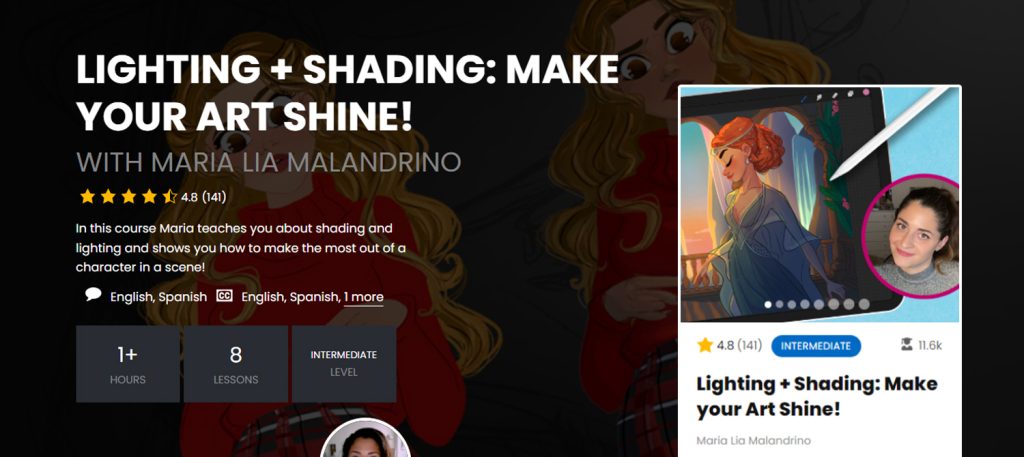
The course “Lighting + Shading: Make Your Art Shine” is designed for intermediate-level artists familiar with digital tools like Procreate and other digital drawing elements such as sketching, flat coloring, and layers.
This course is taught by experienced illustrator and story artist Maria Lia Malandrino, who holds a BA in Magazine Publishing from the University of the Arts London.
Through this course, Maria will teach you how to effectively use lighting and shading to make the most out of a character in different lighting environments.
This course will cover the essential concepts of lighting and shading theory, providing you with the knowledge to create realistic artwork in Procreate. You’ll learn to utilize layers, blending settings, and tools to craft your vision.
You will discover techniques such as creating different types of shadows on a character’s body with 2-point and 3-point lighting setups, manipulating gradients to create the desired time-of-day effect, and much more.
At the end of this thorough course, your digital art pieces will be beautiful and unique masterpieces.
The course material includes more than one hour of video lectures with step-by-step demonstrations and explanations. It also provides reference images for practice and assignments.
The course material also includes layered Photoshop files you can use to deepen your knowledge of lighting and shading. You can also use these Photoshop files in your projects.
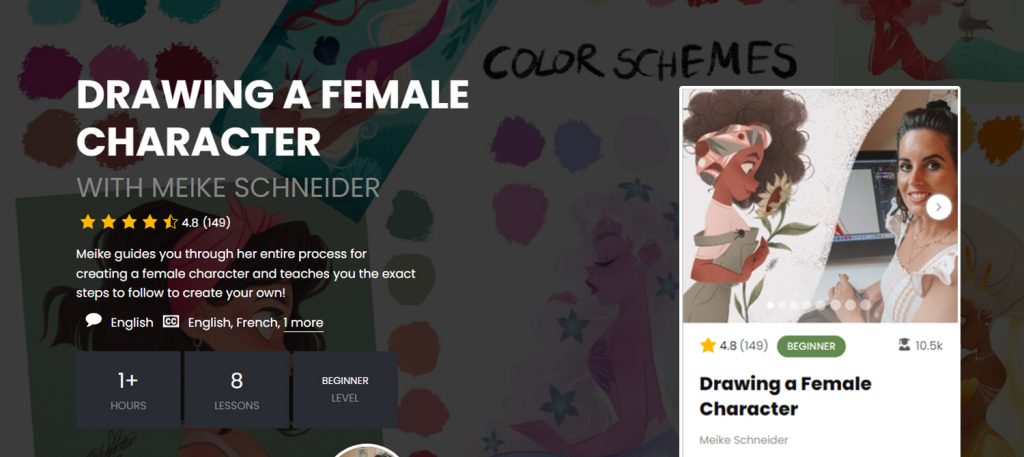
The course “Drawing a Female Character” is a great course for learning how to design a female character and also to learn Procreate.
Led by 3D artist and illustrator Meike Schneider, it covers each step of creating a female character in detail.
Meike freelances for animation studios & companies and teaches at the School of Games in Cologne.
In this course, Meike will teach you how to use Procreate to design a unique female character from start to finish. Prior knowledge of Procreate is optional, though having some art experience will be beneficial.
Drawing a Female Character dives deep into creating vivid and detailed female characters using Procreate.
This course teaches how to use gradients for creating lighting and shadow effect to create a time-of-day effect. This course also teaches creating dynamic poses, which are handy for designing any character.
This course will also teach you color theory, blocking techniques, and how to add details.
You will become familiar with the Procreate interface and understand how to use layers, alpha lock, and clipping masks. Finally, you will learn how to correctly export your artwork for web and print formats.
The course material includes more than one hour of videos, practice assignments, cheat sheets, and recommended brushes.
With this comprehensive course, you will be experts in creating beautiful female characters.
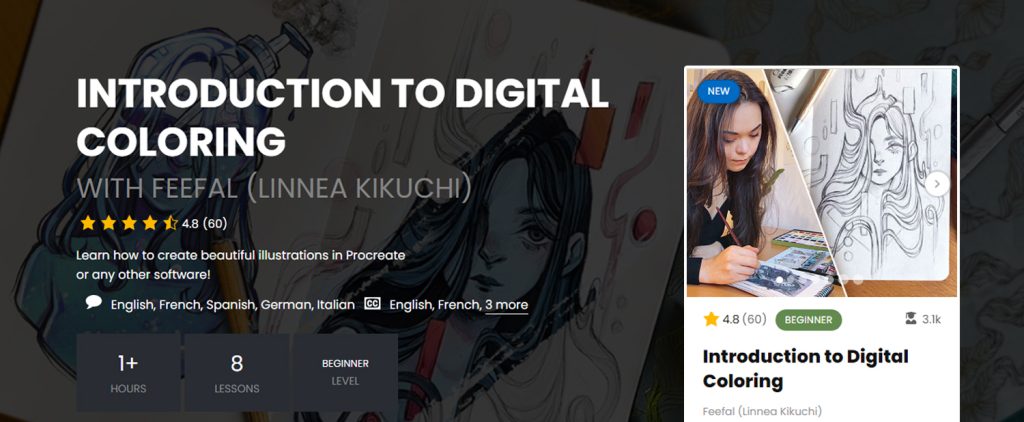
The course “Introduction to Digital Coloring” is the perfect course for traditional artists to leap into the world of digital art.
Led by renowned artist Linnea Kikuchi, also known as Feefal, this online course provides comprehensive instruction on creating Procreate illustrations. Feefal is a Swedish/Japanese artist with over one million followers on Instagram. Feefal specializes in anthropomorphized figures and spooky characters.
This Procreate course has step-by-step directions to provide you with the necessary knowledge to draw digitally using Procreate.
The course provides an overview of digital coloring. It covers the basics of lighting and shadowing techniques in Procreate. The course also features Feefal’s favorite brushes.
The course will help you develop your creative thinking skills while exploring art inspiration, learning how to create beautiful color palettes, adding shadows, details, highlights, and glows to your illustrations.
Detailed steps for drawing smooth and clean line art are also included.
This comprehensive guide will equip you with the knowledge and tools required to produce professional-looking results in digital coloring.
The course features over an hour’s worth of on-demand video tutorials, guiding you step by step through the entire process.
Additionally, there are multiple assignments and line art images accessible for practice, as well as a recommended list of brushes and other related resources. The course has been designed to make the learning process easy, even for beginners with little experience in digital coloring.
Procreate is a popular digital art software. Procreate offers an extensive range of features for digital artists to explore their creativity. By enrolling in 21 Draw’s expert-led courses, you can fully harness the potential of this versatile drawing tool.
Our top-notch Procreate courses feature comprehensive video tutorials and personalized guidance from experienced professionals. No matter your project’s complexity, these online Procreate classes equip you with the skills to produce stunning digital artwork.
You can learn at your own pace through all the videos and learning material provided in the course. All you need is iPad and an Apple pencil to begin your journey.
If you want to learn or polish your art skills check out our course “Fundamentals of Drawing.”
You can also check out the courses “Character Design” and “Figure Drawing for Beginners” to design awesome characters with perfect proportions. We also have a list of 11 digital illustration courses that you may want to look at.
Don’t forget to check out the list of our online drawing courses. Our courses are designed by professionals with years of industry experience – pick the one that suits you the best.
O curso é em portugues?
Hey Taty, Thanks for reaching out with this question. Erikas Procreate courses 'Digital Drawing in Procreate for Beginners' and 'Digital Drawing in Procreate Intermediate" have Portuguese subtitles. We hope to add these to more courses in future. :) Thanks, Rhea