

Linnea is a Swedish/Japanese artist with a following of over 1 million on Instagram. She is known for creating anthropomorphized figures and cute, spooky characters.
Would you LOVE to learn how to draw digitally, but feel intimidated by the thousands of brushes, tools, and settings in an endless sea of drawing software?
Well, this course is for you! Believe it or not, the popular Instagram artist, Feefal, felt the same way when she started out with digital art, thinking it was way too difficult and overwhelming. In fact, she avoided it like the plague!
However, once she got the hang of drawing in Procreate, she went on to master it, becoming well-known for her stunning, unique artwork (with a following of over 1 million on Instagram). Who better could you ask for as a teacher??
In this course, Feefal will show you simple, effective methods she uses when painting in Procreate and will demystify the process with clear, easy-to-follow steps. She’ll also show you industry secrets and tips that she wished she knew when starting out! Awesome, right!?
You’ll start off the easy way by combining traditional art with digital, learning exactly how Feefal transfers a sketch to drawing software, lines her work, renders the colors and shadows, picks a winning color palette, and lots more cool stuff!
Digital drawing will be SO much easier for you after this course! You’ll master the skills and techniques needed to produce gorgeous, appealing artwork of your own that you can show off to followers and friends! And not only that… but with this simple, straightforward method, you’ll have a blast too!
Meet your teacher, Feefal!
In this introduction, she will reveal the exciting content in store for you in this course. Look forward to getting a complete behind-the-scenes walk-through of Feefal’s digital art workflow. Ready to jump in?
Let’s start at the very beginning: Coming up with something to draw!
Feefal gives you her personal tips for coming up with cool and creative concepts for unique illustrations and where to get inspiration. You will learn how to exercise your creativity muscles and play with fun ideas. Take heart, this is a learnable skill that you can master!

Time to get down to brass tacks: starting the sketch! Feefal will show you all the tools she uses for sketching, such as pencils, sketchbooks, and erasers.
You will also learn the specific ways she likes to draw facial features, such as the nose, lips, and eyes and how to rework parts of the sketch you want to change. Feefal will demonstrate how to keep your drawing clean and crisp, to ensure it looks as good as possible!
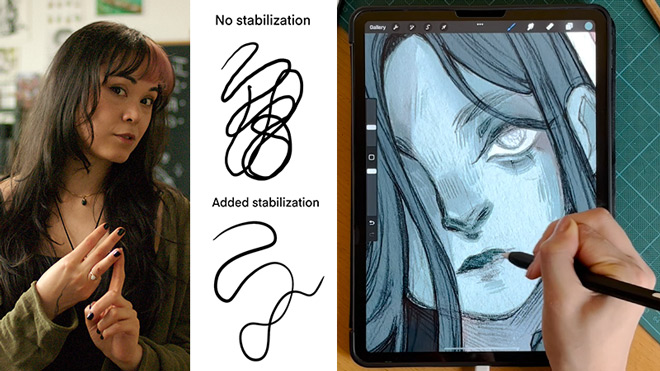
In this lesson, you’ll learn Feefal’s personal tips and tricks for taking a quality photo of your artwork and preparing it for digital coloring.
Discover quick ways to edit your artwork in Procreate in order to remove excessive hues and tweak the contrast, brightness, and shadows so you have a neutral base to work off of when you add the colors in the next lesson.
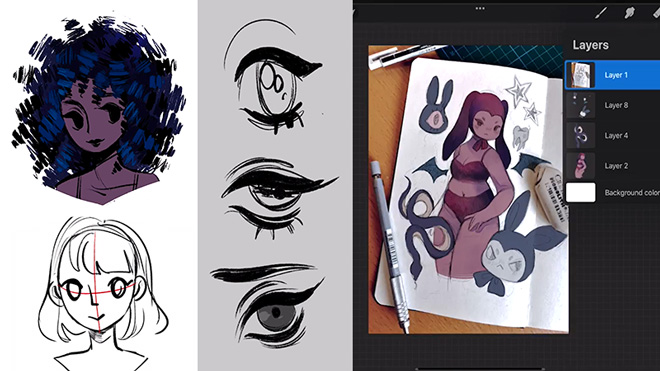
Get a fascinating, behind-the-scenes look at Feefal’s typical painting workflow, used in all her gorgeous artwork!
She will show you all the steps involved, including a SUPER easy way to color your drawing without messing up the linework, a stress-free method for blocking in the base colors, and how she selects beautiful, balanced color schemes.
You will also learn how to create nice transitions between colors, draw smooth freehand lines, circles, squares, etc., add shadows and adjust your colors to get the look you want.

Now that the groundwork has been established, it’s time to spice things up a bit!
In this lesson, you will learn how to add shadows, rendering, and more enhancements to your piece, including pro tips for drawing both flowing and curly hair and false sketch lines.
Discover the main brushes Feefal uses to create lovely textures and crisp lines in her illustrations. Understand why stabilization in your brush strokes is important, why sharp-edged shadows look so awesome and why gradient maps are super handy. Feefal will teach you how to use them all! YAY!
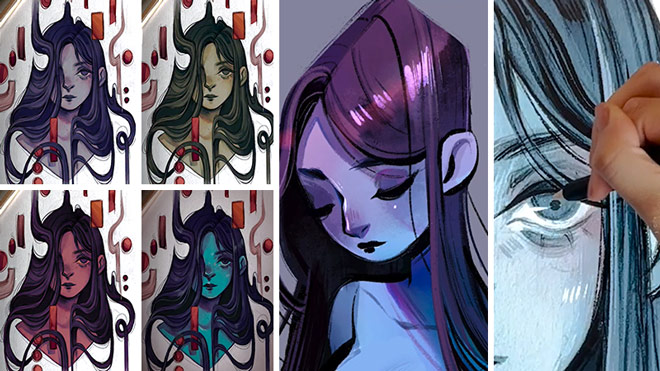
Feefal’s favorite step in the illustration process: adding the final details. You’ll be amazed at what adding a bit of highlight, thicker lines and accent colors can do to a piece!
A huge benefit of working digitally is the ability to experiment with colors, contrast and effects and in this lesson, Feefal will show you precisely how to do all this.
Look forward to discovering how to add natural glows, where to place highlights on a face, why vignettes help make areas of focus pop and other fun extras!
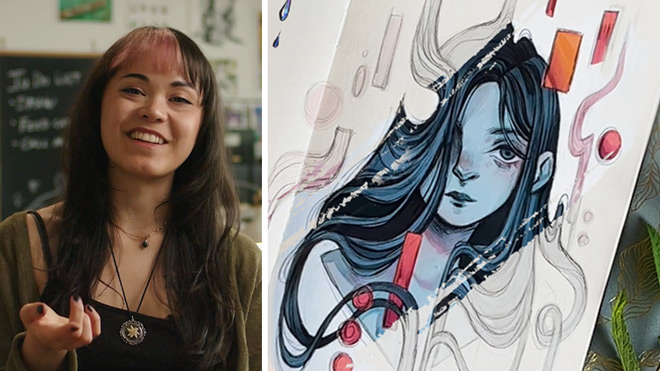
And you’re done! Congrats!!
Say bye to Feefal, and be sure to tag her when you post your final illustration to social media. She’d LOVE to see your work!
Course rating
(Based on 275 reviews)

Linnea is a Swedish/Japanese artist with a following of over 1 million on Instagram. She is known for creating anthropomorphized figures and cute, spooky characters.
Follow Feefal on
Full bio21 Draw is an online learning community where students of all skill levels can learn how to be a better artist. Our contributing artists and instructors are the best in the world.
Our streaming platform on www.21-draw.com makes it possible for anyone to watch hundreds of video lessons by industry legends who have worked for Disney, Marvel, DC, Dreamworks, Pixar & more. A membership gives full access to our streaming platform.
On books.21-draw.com you can buy our popular learn-to-draw ebooks and physical books, separate from the courses, and they too are also delivered to you by the heavyweights of the art industry.
Membership includes unlimited access to all 60+ courses taught by the world’s best artists PLUS new courses as they are released.
Each class includes 10-20 video lessons that are 7 minutes long on average. Most classes include exercise sheets, assignments, and layered PSD or PNG files.
Some classes include the ability to chat with the instructor in a public forum, e.g. if you want feedback on your artwork.
Yes! When you complete a 21 Draw course, you will receive a certificate of completion, which you can download and share with your friends, relatives, co-workers, and potential employers!
21 Draw courses are on-demand (pre-recorded) video tutorials that you can watch online with any digital devices anytime and for an unlimited number of times! This means you can easily watch (and rewatch) them at your own pace and convenience.
We have classes for all levels, even for those with zero drawing experience. In general, artists at all levels can benefit from these courses—whether beginner, intermediate or advanced.
Many lessons in our courses apply to both digital and traditional art. In a few tutorials, digital drawing software, e.g. Photoshop or Procreate for iPad is required. However, for the majority of lessons it is more about the underlying concepts and all that is needed is a pen and paper.
You can download the course resources (exercise sheets, assignments, PSD files, etc.) from the site, but you cannot download the video lessons to your computer.
Normally it costs $235/year. However, there is a special sale running now for a limited time: Save 75%! This means you can get an annual membership for just $59 USD/year.
If you purchase the annual membership at a discounted price, it will remain at that price for each consecutive year, so long as your membership is not cancelled.
If for any reason at all you are unhappy with our courses or feel it isn’t what you are looking for—then just fill out this form or email us at [email protected]. We’ll be more than happy to give you a full refund within 30 days of your first purchase. No questions asked. Just a guarantee you can trust.
You can easily cancel your membership renewal on your My Account page. Follow the prompts to cancel (Billing > Change Plan > Cancel Membership) and your membership will immediately be terminated. Please note: Refunds ONLY possible within 30 days after the date of purchase.
If you have more questions, please check out our Knowledge base or write to us here. We’re happy to assist in any way we can!
