
Starting in digital art is an exciting step into a world of new creative possibilities.
Whether moving from traditional art or just beginning to explore art, this path combines your imagination with technology to turn your ideas into vibrant digital illustrations and animations.
Moving to digital art can be tough for artists using traditional methods and beginners just learning to draw.
The digital world offers so many choices, from different software to various styles, that it can feel overwhelming.
To help you find your way in digital art, we’ll look at important topics for artists switching from traditional art and those just starting.
We’ll talk about how to pick the right software, like Procreate for easy use or Photoshop for its many features. You’ll learn basic skills like managing layers and brushes and get into more complex ideas like using colors and light in your art.
Each part of this guide is made to grow your skills step by step, making it easier to get into digital drawing. We aim to give you a strong base and useful tips to improve your artwork, no matter where you’re starting from.
After reading this article, you’ll have a solid plan to start your journey in digital art.
Beginning your digital art journey starts with an important decision: Procreate or Photoshop?
Choosing between them can influence your initial experience and comfort in digital art.
This section provides a brief overview, not a detailed explanation, to help beginners figure out the right software. For a detailed comparison between the two, check this article.

Procreate is great for beginners due to its user-friendly iPad interface and Apple Pencil support. Procreate offers an accessible yet powerful, creative experience without overwhelming new users.
However, Procreate isn’t just for beginners.
Professional artists often highlight its fluidity and responsiveness, which are key for quick sketching and detailed work.
New users find Procreate’s layout straightforward and shortcuts intuitive, making the initial learning curve easier.
An example is a two-finger tap to undo and a three-finger tap to redo, making it easy for beginners to correct mistakes instantly.
While Procreate basics can be grasped in hours, true comfort with Procreate’s nuanced features, like layer blending modes and color dynamics, might take a few weeks.
The course “Drawing in Procreate for Beginners” is an ideal starting point for your Procreate journey.
It offers a well-structured learning path, guiding you from the basics of brush techniques to more complex skills like shading and texturing.
Our round-up on Procreate courses has a list of procreate courses to choose from.

Photoshop is a staple in digital art, especially for professional-grade work. Its availability on Mac, Windows, and iPad makes it accessible to everyone.
While it’s more complex than Procreate, Photoshop’s comprehensive toolset makes it a valuable tool to learn.
It introduces users to basic digital art techniques and prepares them for advanced skills like complex layer management, detailed texturing, and intricate compositions.
Learning Photoshop, despite its initial complexity, equips beginners with a versatile skill set that is beneficial in various professional settings.
Its wide range of features, from photo editing to intricate digital illustrations, ensures that Photoshop remains a relevant and powerful tool as your skills grow.
For beginners choosing Photoshop, the “Drawing in Photoshop for Beginners” course is comprehensive, covering basics to advanced techniques. This course focuses on Photoshop’s interface, essential tools, color adjustments, and layer management, ensuring a solid foundation for beginners to develop their digital art skills.
Your choice between Procreate and Photoshop depends on the depth and range you want to explore. Procreate is excellent for straightforward digital drawing and painting.
However, if you’re considering a broader scope in illustration involving advanced layering, texturing, or integration with other design software, Photoshop offers greater versatility. It’s ideal if you envision a future in diverse creative fields or more complex illustration projects.
As digital artists transition from beginners to intermediates, mastering advanced software features becomes essential. This advancement enhances creativity and efficiency and enables more complex and precise artistic expression. Here are some skills you will learn at this stage of your progress.
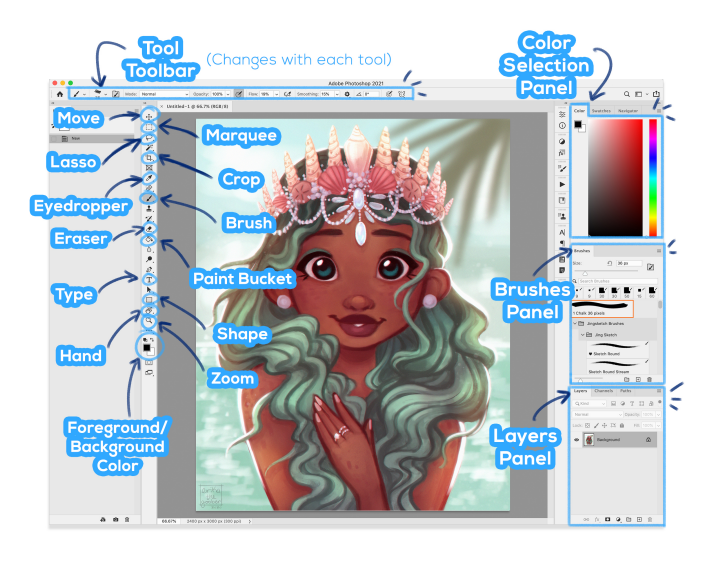
Here are some digital art courses that will help you at this stage.
For Photoshop enthusiasts, “Digital Drawing in Photoshop – Intermediate” is great for learning advanced Photoshop techniques.
For Procreate learners, the course “How to Draw a Cartoon Character” is the way forward.
Both courses offer a wealth of knowledge to refine your techniques and bring your ideas to life with greater depth and precision. Join these courses for practical skills that elevate your digital art.
At this stage, you can also explore our other digital illustration courses.
Refining your physical interaction with the digital medium is essential for becoming a good digital artist. These skills, fundamental to your artistic development, include:
From the dynamic pages of Marvel comics to the vibrant scenes of Disney animations, each stroke of genius began by mastering art fundamentals.
Even the most imaginative comics, cartoons, and animations rely on basic principles like anatomy, perspective, and color theory.
Skill and style are important but are built upon these core skills.
What are the fundamentals that all artists need to learn? Let’s see.
Learning anatomy is important for digital artists, especially those who design characters. This involves studying the human body’s structure, including muscles, bones, and how different parts are sized and connected.
Being skilled in these areas is important for making characters look real, whether they are ordinary humans, superheroes, or imaginary creatures.
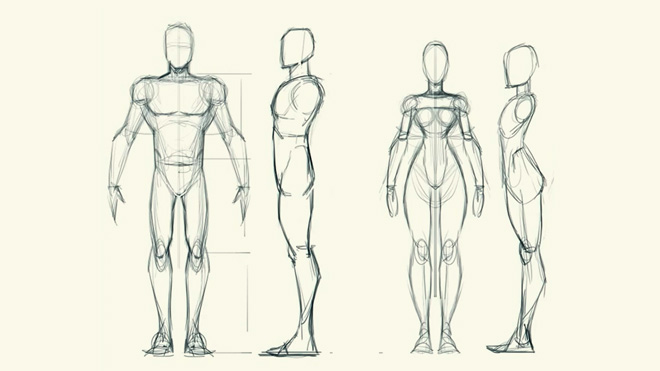
To better understand human anatomy, artists practice figure drawing and gesture drawing. Figure drawing involves sketching the whole human body, paying attention to its size and shape.
Gesture drawing involves creating quick sketches that capture a pose’s movement and essence, focusing on lines of action and dynamic motion.
Perspective gives depth and dimension to art, allowing artists to create scenes that accurately depict spatial relationships. The most common types include one-point, two-point, and three-point perspectives, each offering a different angle and depth illusion.
The composition techniques involve understanding and applying principles like balance, contrast, emphasis, movement, pattern, rhythm, and unity to create visually harmonious and effective pieces.
Storytelling Ability is about weaving narratives and emotions into your work, transforming illustrations into engaging visual stories that resonate deeply with viewers.
Understanding shape and form involves breaking down complex objects into simpler, basic shapes. This approach enhances your illustrations’ structural integrity and clarity, making them more visually effective and coherent.
Understanding proportions and scale in art ensures accurate size relationships between elements, creating realistic and visually coherent compositions. It’s key for achieving believability and depth in artwork.
The Loomis method uses geometric shapes to represent facial proportions and features accurately, enhancing realism in character illustrations.
The dot method uses carefully placed dots as guides for arranging and sizing parts of a drawing. This helps maintain consistency and harmony throughout the artwork. It’s especially helpful for detailed works, ensuring all elements are proportionally aligned and contribute to a unified, attractive visual outcome.
Developing these skills is essential for creating more sophisticated and polished digital illustrations.
The “Fundamentals of Drawing” course is perfect for solidifying your core skills, ensuring your art stands out and speaks volumes.
This course helps advance skills and elevate your artwork beyond just good. Explore this course to give your art that extra edge it deserves.
Consider a snapshot of an athlete in action. The energy, the tension—it’s all in their pose.
As you progress in your digital art journey, mastering posing is key. This stage is about bringing your characters to life through their postures and gestures, making them express and tell stories. Perfecting this skill elevates your art, transforming each character into a dynamic storyteller.
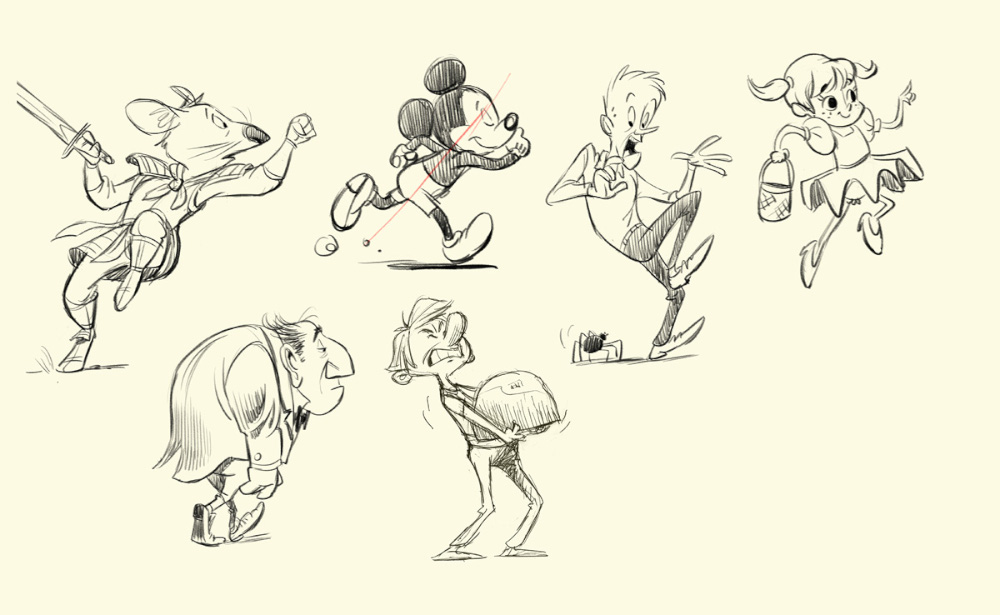
Here are some techniques you should learn to bring characters to life.
Check our blog post “Principles of Animation” for details.
We’ve explored the nuances that bring characters to life through dynamic poses.
Take the course “Drawing Character Poses with Personality” by 21 Draw to learn the art of infusing your characters with emotion and movement.
In the artist’s palette, color is more than just pigment; it is emotion, depth, and story. It transforms a mere illustration into a vibrant visual experience.

Let’s explore how to use color effectively to enhance artistic expression. It’ll cover everything from the basics of the color wheel to the intricacies of color psychology, equipping you with the skills to bring your art to life.
Let’s delve into all aspects of color in art.
The color wheel, a circular representation of color hues, shows the relationships between primary, secondary, and tertiary colors. Understanding it enables artists to create visually appealing combinations and harmonies.
The color wheel is crucial for selecting complementary colors for contrast, analogous colors for harmony, and triadic schemes for balance. This knowledge empowers artists to use colors effectively, enhancing their artwork’s visual impact and emotional resonance.
Warm colors, like reds and yellows, evoke energy and warmth, while cool colors, such as blues and greens, create a sense of calm and recede in the artwork.
Understanding warm and cool colors can enhance emotional impact and spatial perception. Warm colors can draw attention and add vibrancy, while cool colors can create depth and tranquillity. This knowledge is essential for achieving balance and emphasizing focal points in their compositions.
Color psychology explores the impact of colors on emotions and behaviors. Artists leveraging this knowledge can evoke specific feelings, like serenity with blue or excitement with red, enhancing the emotional depth of their work.
A famous example is Pablo Picasso’s Blue Period in the early 1900s. A depressed Picasso predominantly painted with blue hues, reflecting his sadness and melancholy.
Visual hierarchy is the arrangement of elements to indicate their importance. Hierarchy directs the viewer’s attention. Artists use color contrast and saturation techniques to highlight key elements, convey mood, and enhance the overall composition. It helps create engaging and effective artwork.
Color schemes are combinations of colors, such as monochromatic, analogous, complementary, and triadic, based on harmony principles.
Understanding these schemes enables artists to create visually appealing, cohesive works, effectively convey moods, and enhance aesthetic value. Mastering color schemes is crucial for artists to ensure their artwork is visually striking and emotionally resonant with viewers.
Color harmony involves using aesthetically pleasing color combinations based on specific color relationships.
Understanding it enables artists to create balanced, visually appealing compositions. It helps evoke desired emotions, unify elements, and enhance the overall impact of the artwork, making it more engaging and resonant with audiences.
The Greyscale Method is a technique in color theory where artists first create their artwork in shades of grey before adding color. This method helps artists understand the value, which is the lightness or darkness of a color, independent of its hue. By mastering values in greyscale, artists can enhance their work’s depth, contrast, and mood.
Delving into color theory transforms art, imbuing it with impactful narratives.
Take our course “Introduction to Color Theory” to master color usage, blending techniques, and the psychological effects of colors.
This course is a detailed resource for artists aiming to enhance their understanding and application of colors in traditional and digital art forms.
Have you ever wondered how old black-and-white movies achieved cinematic beauty without color or why some black-and-white photos are so impactful? The answer is light.
Learning how light behaves, interacts with objects, and affects perception gives you a solid foundation to create realistic and dynamic illustrations.
Understanding the type of lighting impacts the artwork’s mood, depth, and realism. The main types of light include:
Understanding light sources is essential as they influence how scenes are perceived.
For example, natural light sources like the sun create a different mood and shadow pattern than artificial sources like lamps. This understanding allows artists to accurately depict the time of day, weather, or indoor settings.
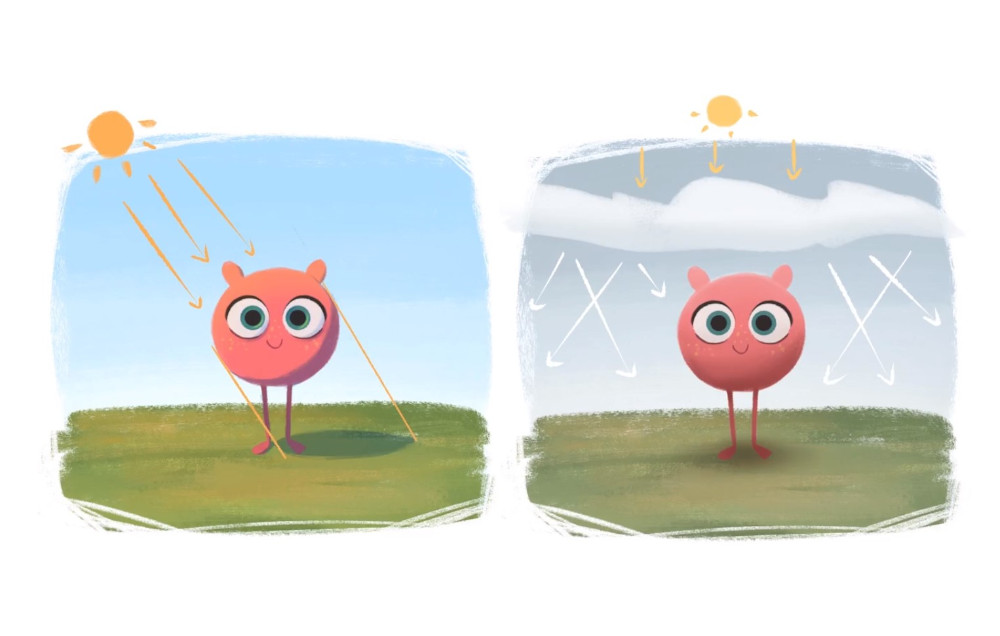
Shadows create a sense of volume and grounding, showing where light doesn’t reach. Highlights indicate the highest points where light directly hits the subject.
This understanding impacts the artwork by enhancing its three-dimensional feel, making it more lifelike and engaging.
For instance, correctly placed shadows and highlights can turn a flat circle into a sphere, giving it a realistic appearance. Using shadows and highlights is essential for creating visually compelling and believable art.
In art, reflections and refractions are techniques used to simulate how light interacts with surfaces.
Reflections mimic how light bounces off shiny surfaces, creating a mirror-like effect. Refractions depict how light bends through transparent materials like glass or water.
Tools used for these effects include specific brushes, layer-blending modes, and filters in software like Photoshop or Procreate. These tools allow artists to realistically replicate the behavior of light on different surfaces, adding depth and authenticity to their artwork.
For adding light sources in digital art using software like Photoshop or Procreate:
To master the art of using lights and shadows in the art, take our course, “Mastering Lighting and Shading.” This course offers in-depth insights and practical techniques that will elevate your understanding and application of lighting in your artwork.
Practicing character design helps artists learn how to create and convey stories and emotions through art, and connect with the audience on a deeper level.

Now, let’s explore key aspects of character design that help artists tell engaging stories and connect with their audience on a deeper level.
Character design extends beyond drawing, encompassing storytelling, archetypes, costuming, and more. These elements are vital for crafting compelling characters.
Take the “Fundamentals of Character Design” course at 21 Draw, which offers detailed insights into these areas, helping artists enhance their character creation skills.
This section is your guide on how to use colors, textures, and light in your digital work.
Creating a New Canvas: Choose the right canvas size and familiarize yourself with the digital tool’s interface.
Workspace Setup: Organize your workspace efficiently, covering Procreate’s settings, gestures, shortcuts, and brush selection.
Finding Inspiration and Using References: Discuss the importance of gathering and adapting references creatively.
Developing the Idea: Guide to sketching ideas, creating thumbnails, and understanding composition to develop your concept.
Sketching Backgrounds and Characters: Blend characters seamlessly into backgrounds, ensuring correct size and perspective.
Semi-Realistic Anatomy: Focus on drawing realistic body parts and placing characters in the environment.
Color Selection: Learn color theory basics, choosing colors, and using clipping masks and alpha locks.
Flat Colors and Variations: Explains the significance of flat colors and how to add variations for depth.
Layer Blending Modes: Use blending modes for creating lighting and shading effects.
Understanding Light Sources: Discuss creating shadows and highlights and adding special lighting effects.
Adding Details: Emphasize coloring line art, intensify lighting, and clean edges.
Final Adjustments: Adjust contrast using curves and balance out color tones.
Explore the 21 Draw’s courses “Digital Illustration with Procreate” and “Dark Fantasy Character Design” for in-depth learning.
These courses offer practical insights into using Procreate and Photoshop, perfectly complementing the skills you’ve just begun developing.
Social media is the modern-day artist’s studio, where connections are as important as art. Learn how to use social media as a showcase and a community where your art resonates and sparks conversations.
Finding Your Artistic Voice: Highlight the uniqueness of your art style on social media. Distinguish yourself by showcasing your flair and creativity.
Community Engagement: Focus on building relationships through active participation in art communities. Engage with your audience by responding to comments, collaborating with peers, and joining art challenges.
Understanding Analytics and Algorithm: Use data insights to tailor your content for better reach. Learn how to interpret social media analytics to understand what resonates with your audience.
Content Creation Best Practices: Include tips for creating high-quality, engaging content that resonates with followers. This includes choosing the right visuals, crafting engaging stories, and maintaining a consistent posting schedule.
Account and Brand Design: Create a cohesive, visually appealing online identity that reflects your unique artistic style.
Effective Use of Hashtags and Captions: To effectively utilize hashtags and captions, research relevant hashtags, blend niche and general ones, write engaging captions with stories, use calls to action, and stay updated with trends. This approach enhances visibility and engagement on social media.
Harnessing the power of social media is a critical step in your digital art journey. While this section provided key strategies, there’s always more to learn.
Take our “Social Media for Artists” course to master using social media to showcase your work and build a community. This course provides comprehensive training on effectively sharing digital art on social media. It covers key aspects like audience engagement, content strategy, and platform-specific techniques, making it an invaluable resource for digital artists.
Like a chef who enjoys experimenting with diverse recipes, an artist flourishes by delving into various genres.
Exploring a new genre may unveil hidden talents, whether capturing a gazelle’s elegance or a sunset landscape’s serenity. Each distinct subject contributes a unique color to your artistic palette, enhancing the depth and richness of your creative expression.
To diversify your digital illustration skills for artistic growth, master art fundamentals, organize your tools, and refine lighting techniques.
Utilize online tutorials and courses, delve into digital products, and stay connected with the art community.
Seek feedback, undertake personal projects, and continuously learn about industry trends.
Patience and persistence are key in this ever-evolving field. These steps will expand your creative horizons, enriching your artistic repertoire with each new genre explored.
If you want to explore how to analyze references and create fun animal characters bursting with personality, check out our course “Designing Fun Animal Characters,” led by Rodgon.
For those interested in venturing into landscape illustration, “Introduction to Landscapes” by Philip Sue offers a step-by-step breakdown of the process.
Each course promises to enrich your artistic repertoire, bringing unique colors to your palette and unlocking new dimensions in creative expression.
Your journey in digital illustration is more than learning skills; it’s about shaping your creative voice. From mastering software like Procreate and Photoshop to delving into color and light, each step is a brushstroke on your canvas of potential.
Embrace this path with enthusiasm and let your unique style shine. Remember, every masterpiece starts with a single, bold stroke. Are you ready to create yours?